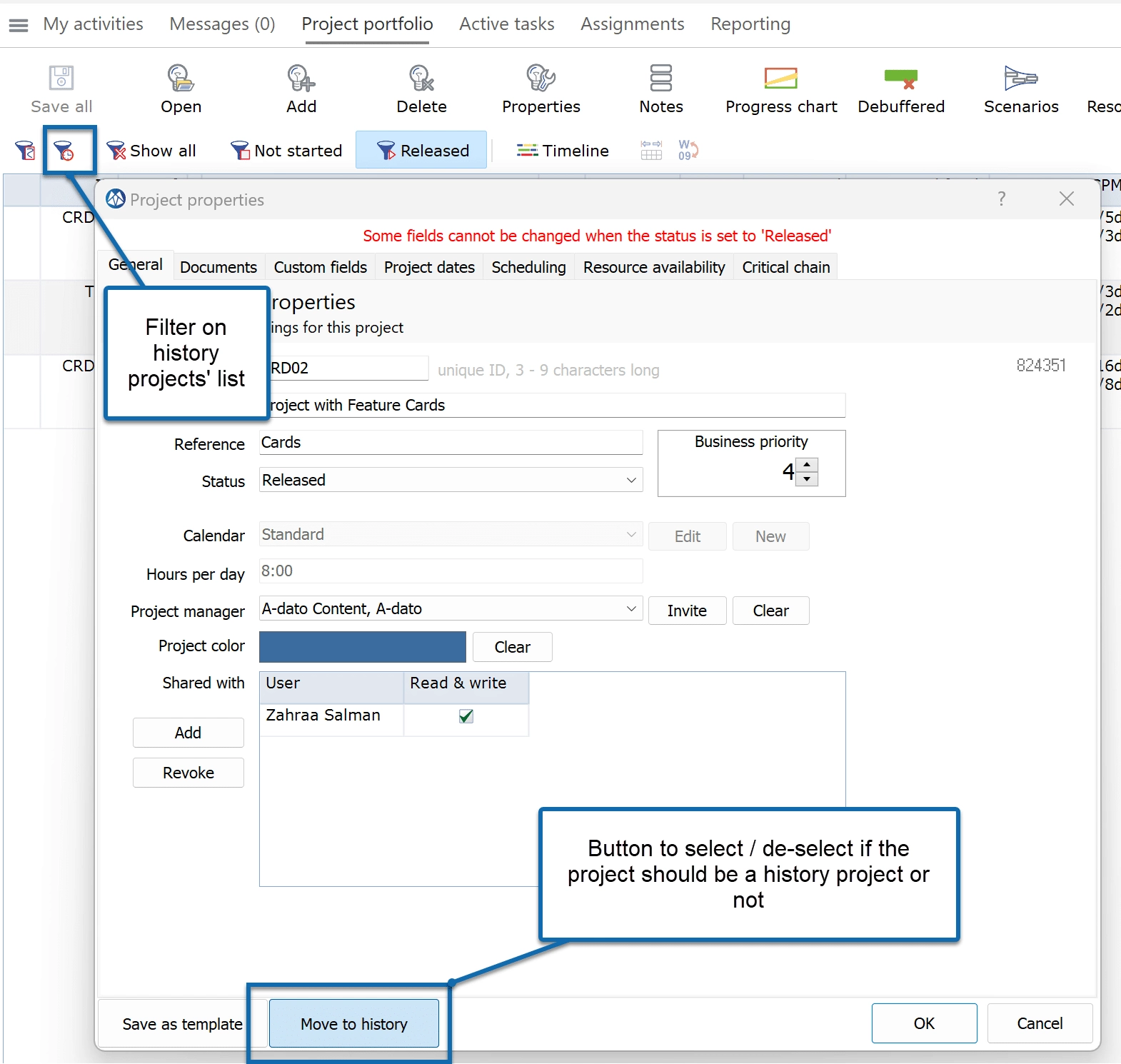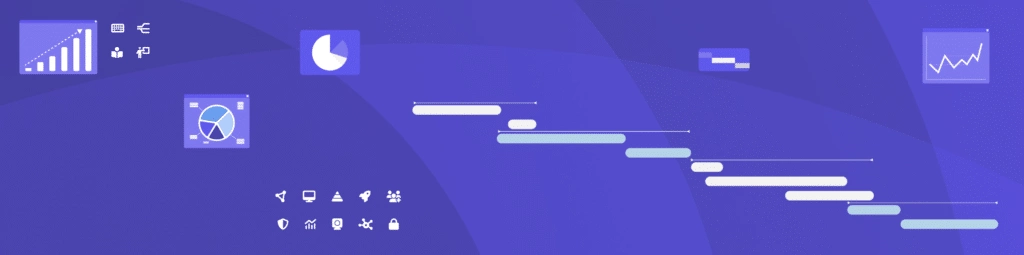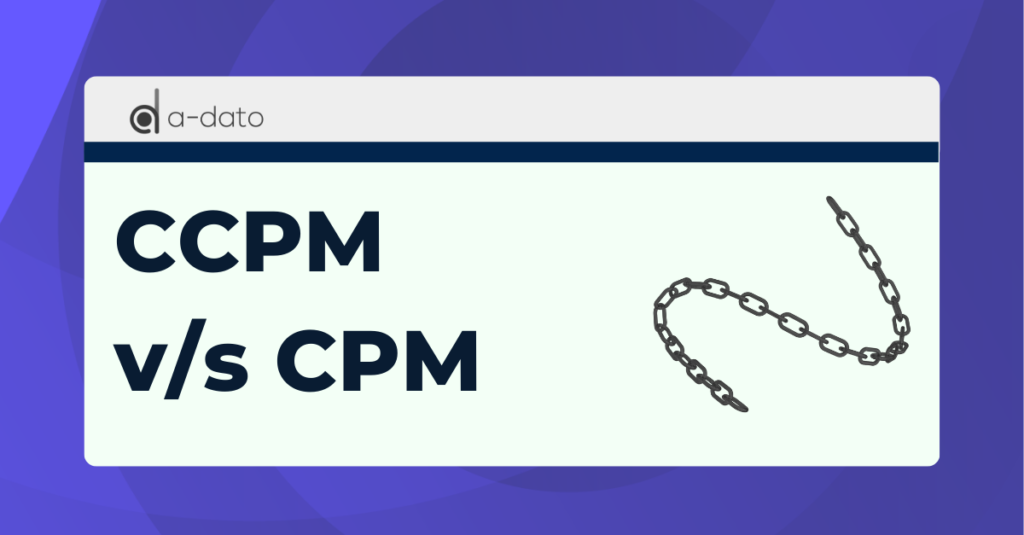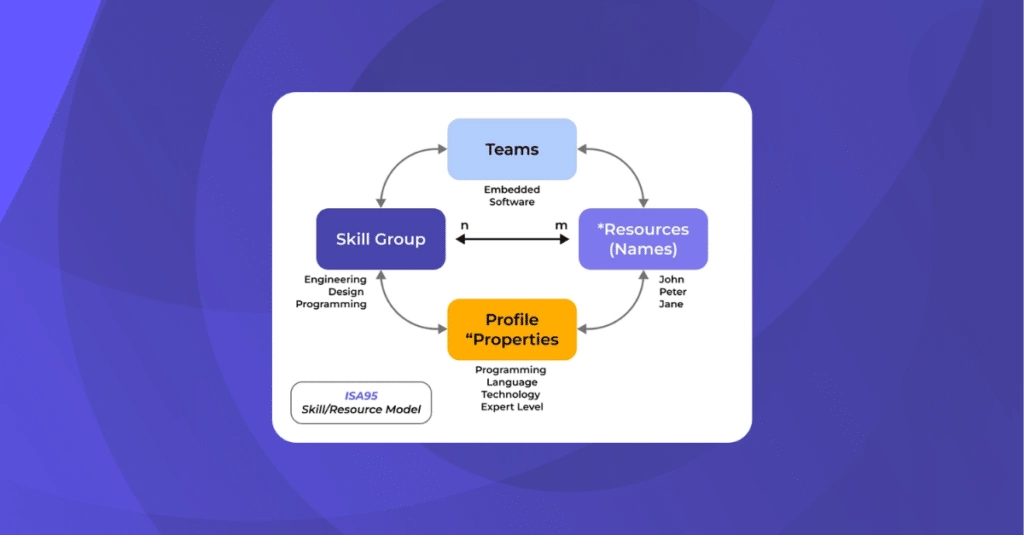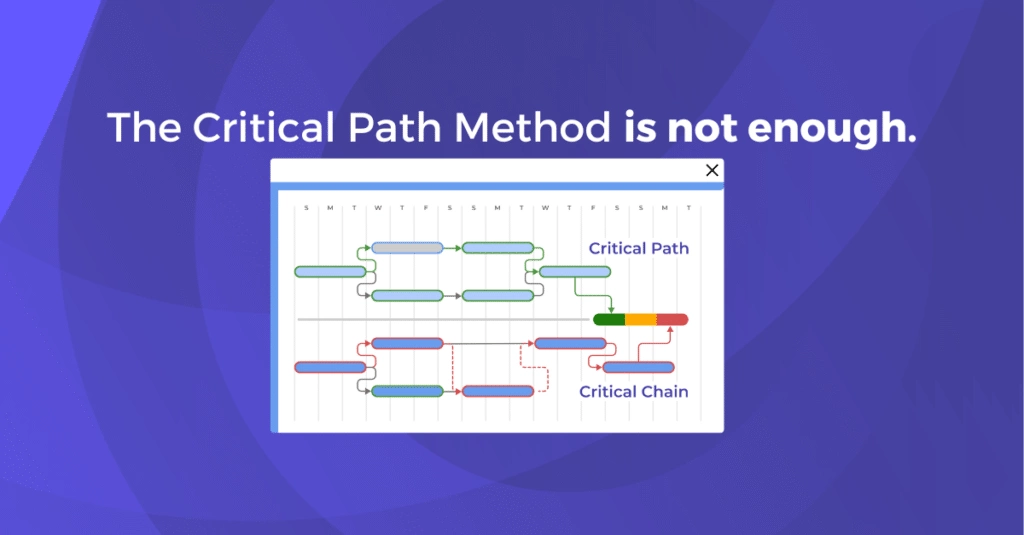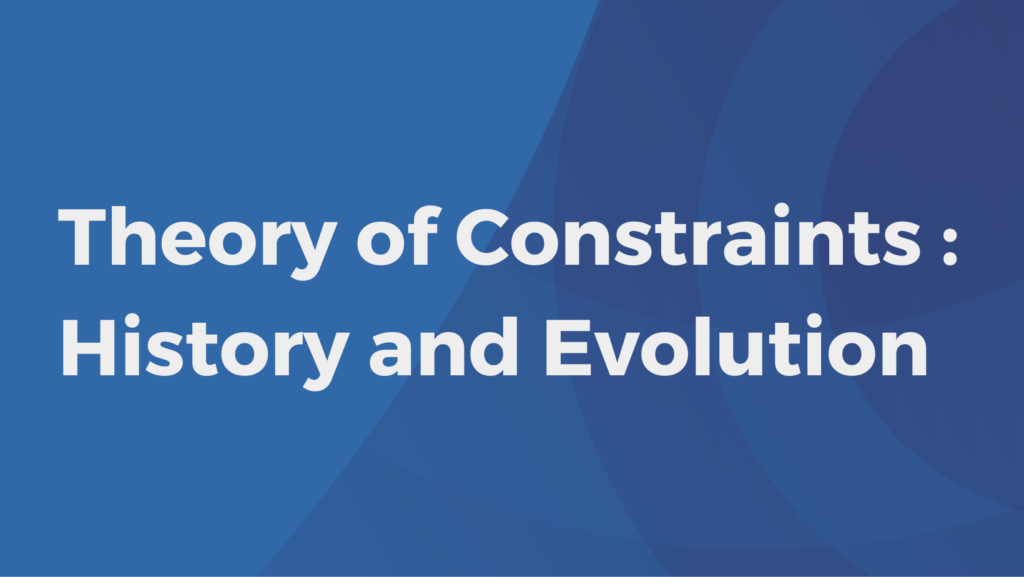As part of our commitment to improving user experience and functionality, we’re excited to share the newest features and fixes across our product line.
Introducing the “History Projects” Feature in LYNX
We are excited to announce a significant new feature now available in your version of LYNX: History Projects. This feature has been designed to enhance your project management experience by allowing better organization and accessibility of completed or obsolete projects.
How It Works
In your project properties, you can now designate a project as a History Project. This action removes the project from the regular project list and places it into a specialized filter, similar to how templates are handled. These history projects will only appear when you specifically open this filter.
Benefits of History Projects
- Organizational Efficiency: By moving completed or aborted projects out of your main project list, your view becomes cleaner and more focused on active tasks, making it easier to navigate and manage ongoing projects.
- Performance Optimization: History projects are only loaded when you access the designated filter, ensuring that they do not affect the loading times of your daily project management activities. This means you can retain as many historical projects as you need without impacting system performance.
Flexibility of Management:
Should you need to reactivate a history project, simply go to the project properties and deselect the history project option. This will move the project back to your active list, making it seamlessly available for further modifications or reviews.
This feature is particularly useful for maintaining a concise and relevant list of projects while preserving a complete archive that can be accessed or reactivated at any time. We believe that the History Projects feature will significantly contribute to streamlining your project management processes.
“Normal Skill Leveling”
One of the standout updates this March is the introduction of the “Normal Skill Leveling” feature. This new functionality allows project managers to schedule resources on tasks simultaneously, even if it results in the resource’s workload exceeding 100%. This is particularly beneficial in scenarios where tasks do not have dependencies but are typically scheduled sequentially due to resource allocation.
For instance, consider a scenario where “Anne” is allocated to two tasks simultaneously. Previously, Anne would have to complete the first task before starting the second.
However, with the new feature, both tasks can be managed concurrently without altering the project’s critical path. This can be activated via: Configure > Space Properties > Turn Features On/Off > Always Level Resource Assignments on Skill.
With the feature turned on, the project now looks like this:
Additional Fixes and Improvements:
- Communication Enhancements: The update to our communication layer means fewer clients will experience connection issues.
- Task Scheduling Corrections: Tasks scheduled prematurely (before the green line) are now corrected.
- Language Support Fixes: We’ve resolved an issue with the SQL loading cursor appearing in German and French versions.
- Report Enhancements: Improvements in report features, including task progress color coding and buffer chain color accuracy.
Forthcoming Updates in LYNX-X
While continuing to refine LYNX, we are also advancing our development on LYNX-X, promising more innovative features and improvements. Although LYNX-X is still under development, we encourage users to report any issues to ensure its functionality matches our high standards.
How You Can Help Us Improve
Feedback is crucial to our ongoing improvement, and we welcome your insights and reports on any issues. Contact us at support@a-dato.zendesk.com, and let us know how these updates are working for you or if you encounter any problems.
Continuous Learning and Support
For those looking to get more familiar with LYNX or simply needing a refresher, don’t miss our “Lynx in 30 Minutes” introduction, which can help you maximize the software’s benefits efficiently.