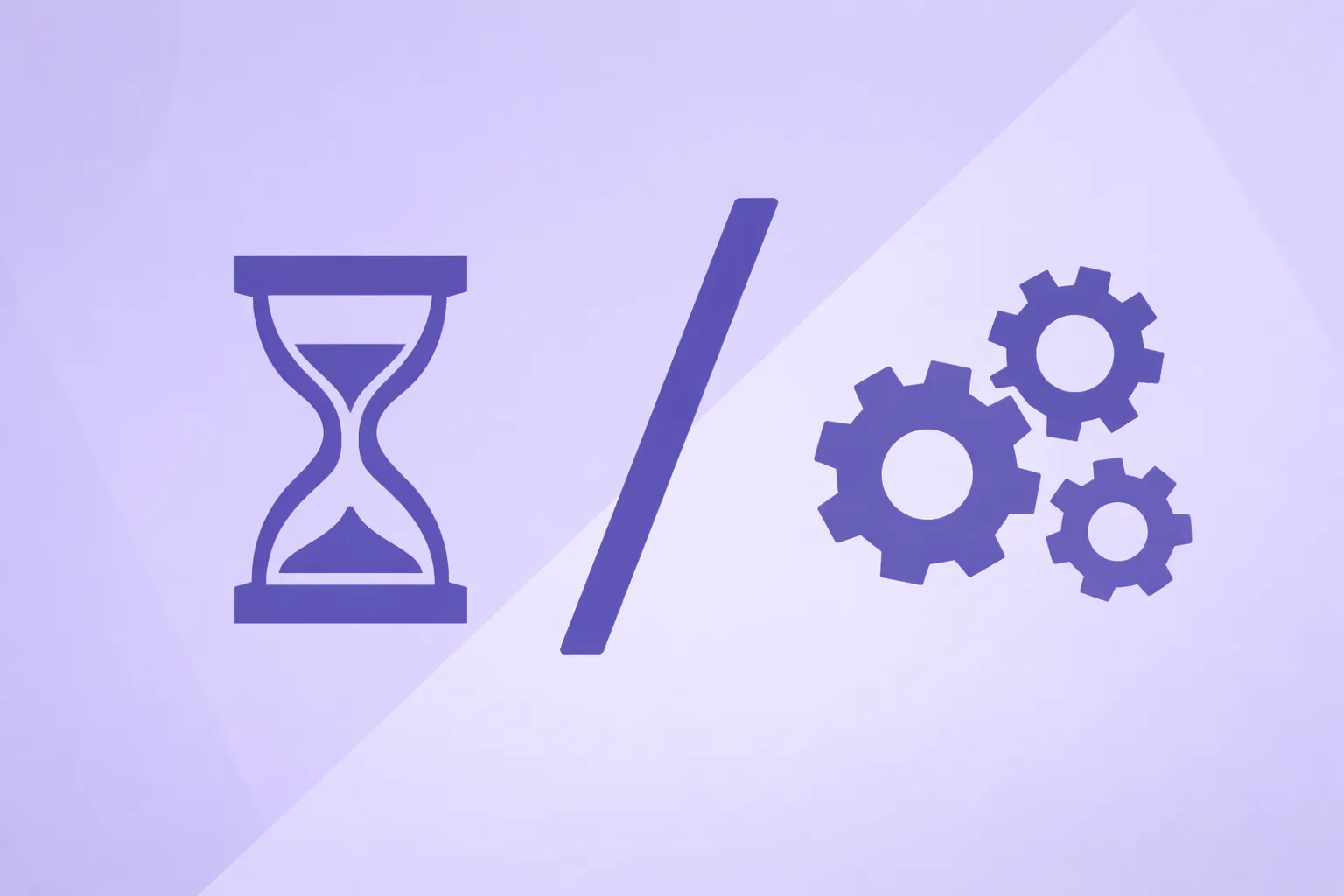With enterprise projects growing in complexity and the rise of hybrid work, organizations are urgently seeking solutions that can bridge Agile, Waterfall, and even Critical Chain methodologies within a single platform.
As demand surges, so does the number of hybrid project management tools on the market, making it harder than ever to identify which one actually fits your needs, especially in high-stakes, regulated industries where transformation cannot fail.
That’s why we’ve narrowed it down to the 7 hybrid project management tools that truly stand out in 2025, after analyzing over 50+ platforms and studying real-world adoption in industries like pharma, manufacturing, and engineering.
Here’s the shortlist:
-
LYNX (A-dato)
-
Wrike
-
Smartsheet
-
ClickUp
-
monday.com
-
Jira + Jira Align
-
Microsoft Project
Unlike generic comparisons, this list is built on deep product research, firsthand user feedback, and insights from real enterprise use cases. We’ve also incorporated our own experience working in the hybrid project management space to highlight what matters most when complexity, compliance, and collaboration collide.
What to Consider When Comparing Hybrid Project Management Software
Before we get into pros, cons, and pricing comparisons, let’s talk about what really matters when choosing a hybrid project management tool.
We’ve seen too many organizations invest in project software only to realize later that it can’t handle dependencies across teams, doesn’t integrate with their ERP or CRM, or lacks portfolio-level visibility. By then, it’s already cost months of confusion, training, and duplicated effort.
Hybrid project management may sound flexible in theory but without the right foundation, it can lead to chaos in execution.
Here are the deal-breakers to watch out for:
🚫 Deal-Breakers:
-
Pricing & Long-Term Value
Most HPM platforms use a sliding scale model – charges per user, per feature set, and often additional fees for implementation, training, or advanced modules like portfolio dashboards or resource management. Costs can balloon fast. Always assess based on 3–5 year TCO (total cost of ownership), not just starting price. -
Usability in Complex Environments
Hybrid projects involve structured planning (Waterfall or Timeline), dynamic execution (Agile), and often resource optimization (Critical Chain). If the software isn’t intuitive for cross-functional teams or requires extensive workarounds to manage complexity, it will slow you down. Usability must support both strategic planning and tactical execution. -
Enterprise-Grade Integrations
One of the most overlooked deal-breakers. Does it play well with your current stack – ERP (SAP, Oracle), CRM (Salesforce), DevOps (Jira, Azure), and BI tools (Power BI, Looker)? If not, expect data silos and shadow systems.
Now, here are a few preferences that may or may not be essential depending on your setup:
✅ Preferences:
-
Portfolio & Program Management
Can the tool manage more than individual projects? Look for portfolio-level prioritization, strategy alignment, roadmapping, and shared resource pools across projects. -
Real-Time Collaboration Tools
Features like integrated chat, shared whiteboards, real-time document editing, and comment threads keep distributed hybrid teams aligned. These aren’t just “nice-to-haves” in hybrid setups—they’re essential. -
Customization & No-Code Capabilities
Your workflows won’t fit out-of-the-box templates. Platforms that offer custom fields, automation rules, and no-code app building will reduce your dependency on IT and speed up adoption. -
Onboarding, Training & Change Management Support
Hybrid PM success is as much about people as tools. Be sure to ask: How long does onboarding take? Who owns implementation? What kind of support and training is included? Don’t underestimate the need for a strong change enablement partner. - CCPM Support
If your projects are heavily resource-constrained, Critical Chain Project Management (CCPM) features like buffer management, fever charts, and aggressive task estimation can significantly improve throughput. Not all tools support this natively.
The Pros and Cons of Hybrid Project Management Software providers
In this section, I’ve written a quick summary of the main pros and cons of each of the hybrid project management software providers.
1. LYNX by A-dato
LYNX is trusted by leading project teams in highly regulated industries – from pharmaceutical R&D and aerospace engineering to manufacturing and finance – where transformation cannot fail.
But what sets LYNX apart isn’t just its enterprise-grade capabilities. It’s the fact that it blends Agile, Waterfall, Critical Chain, and Portfolio Management in one unified platform without forcing teams into a single way of working.
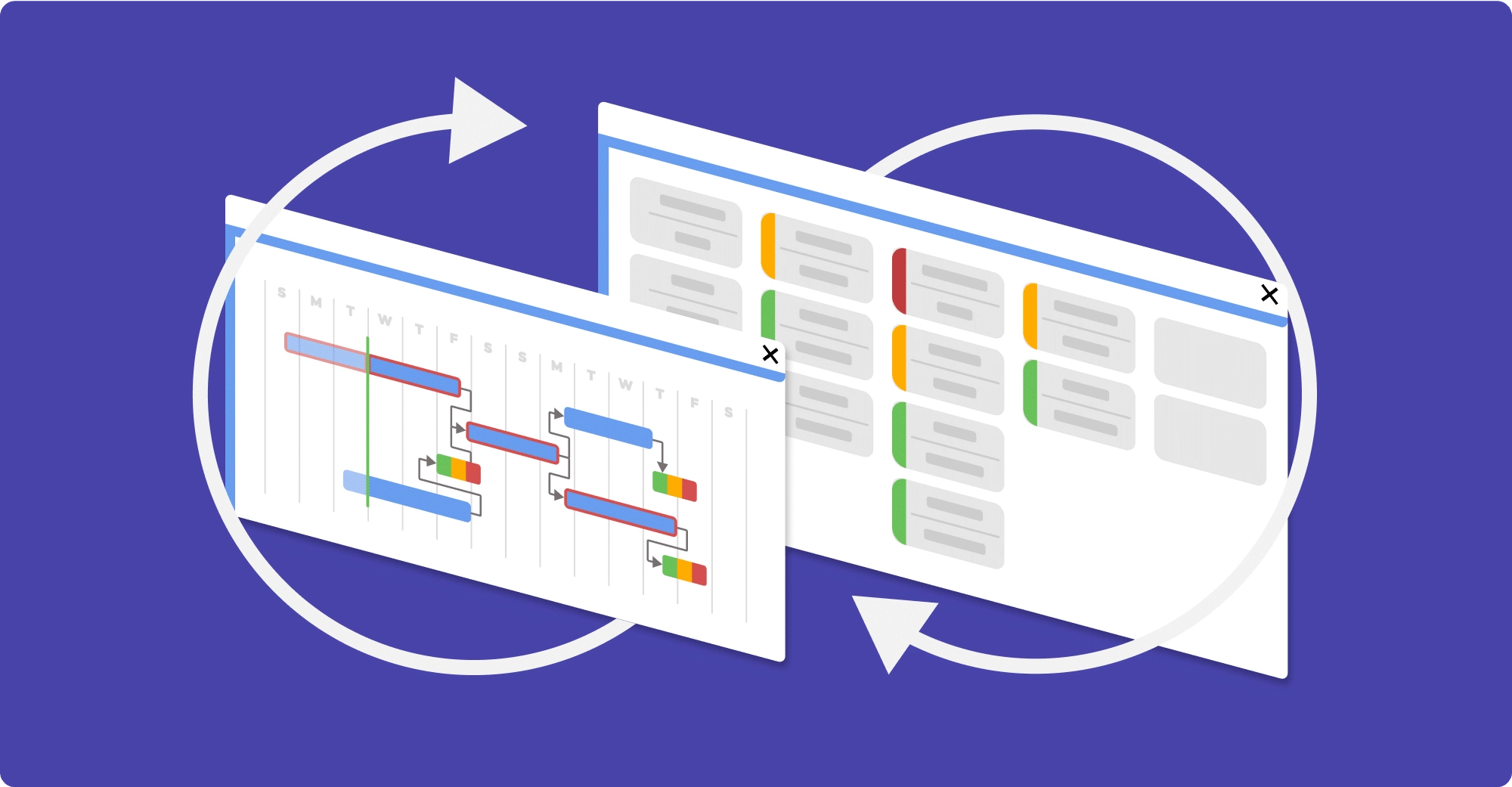
At A-dato, we’ve built LYNX to solve real pain points we’ve seen firsthand: disjointed tools, resource overload, poor visibility, and rising risk in hybrid project environments. LYNX was designed specifically to handle that surge in complexity modern teams are facing.
One of LYNX’s biggest strengths is its built-in support for Critical Chain Project Management (CCPM), including buffer management, fever charts, and predictive resource analysis. This makes it uniquely capable of optimizing resource-constrained, high-stakes portfolios, something most hybrid PM tools completely overlook.
Beyond CCPM, LYNX delivers powerful features for timeline-driven Agile, visual Gantt + Kanban planning, and integrated portfolio roadmapping. The platform provides real-time visibility across projects, dependencies, and resource allocations, critical for PMOs and portfolio leads juggling multiple delivery tracks.
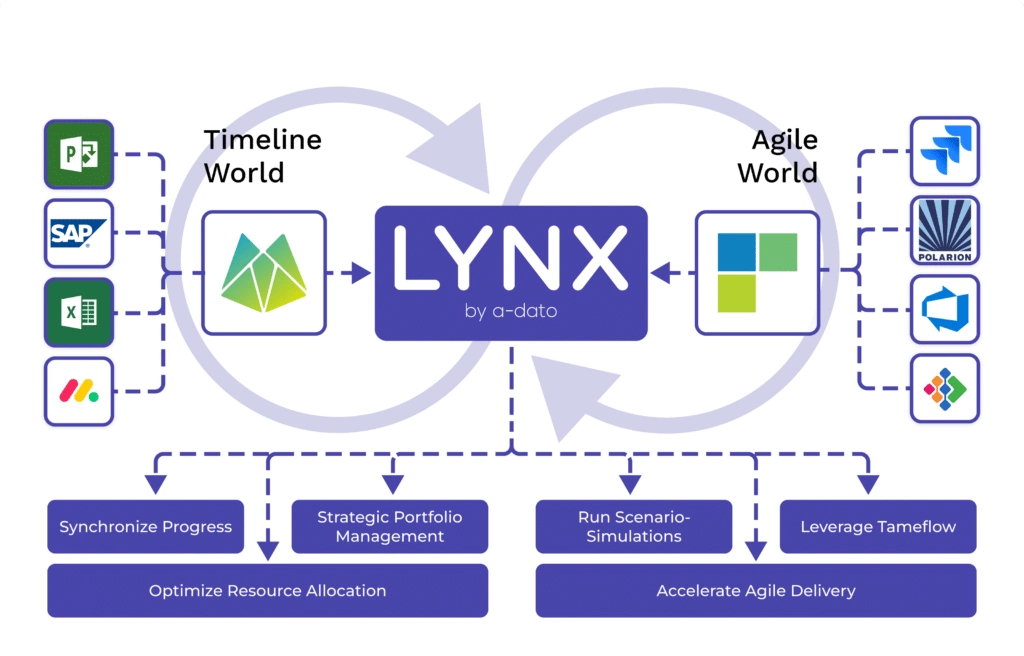
Perhaps most impressive: LYNX remains easy to implement and intuitive for cross-functional teams, even in environments where engineers, compliance teams, and product managers are working side-by-side. And while competitors like Jira Align or Microsoft Project can spiral in cost or complexity, LYNX stays both cost-effective and scalable with tailored onboarding and enterprise integration support.
In the past year alone, LYNX has expanded its AI-enabled scheduling, automated portfolio dashboards, and no-code customization, staying ahead of the curve in a rapidly evolving market.
If you’re leading complex projects with high compliance requirements and limited resources, LYNX isn’t just a good option. It’s your strategic foundation.
Learn more about LYNX and how it supports hybrid PM in regulated industries.
2. Wrike
Wrike has earned its place as a top choice for enterprises managing large-scale, hybrid projects across distributed teams. It combines visual task management (Kanban, Gantt), deep customization, and AI-powered workflows with robust portfolio oversight.
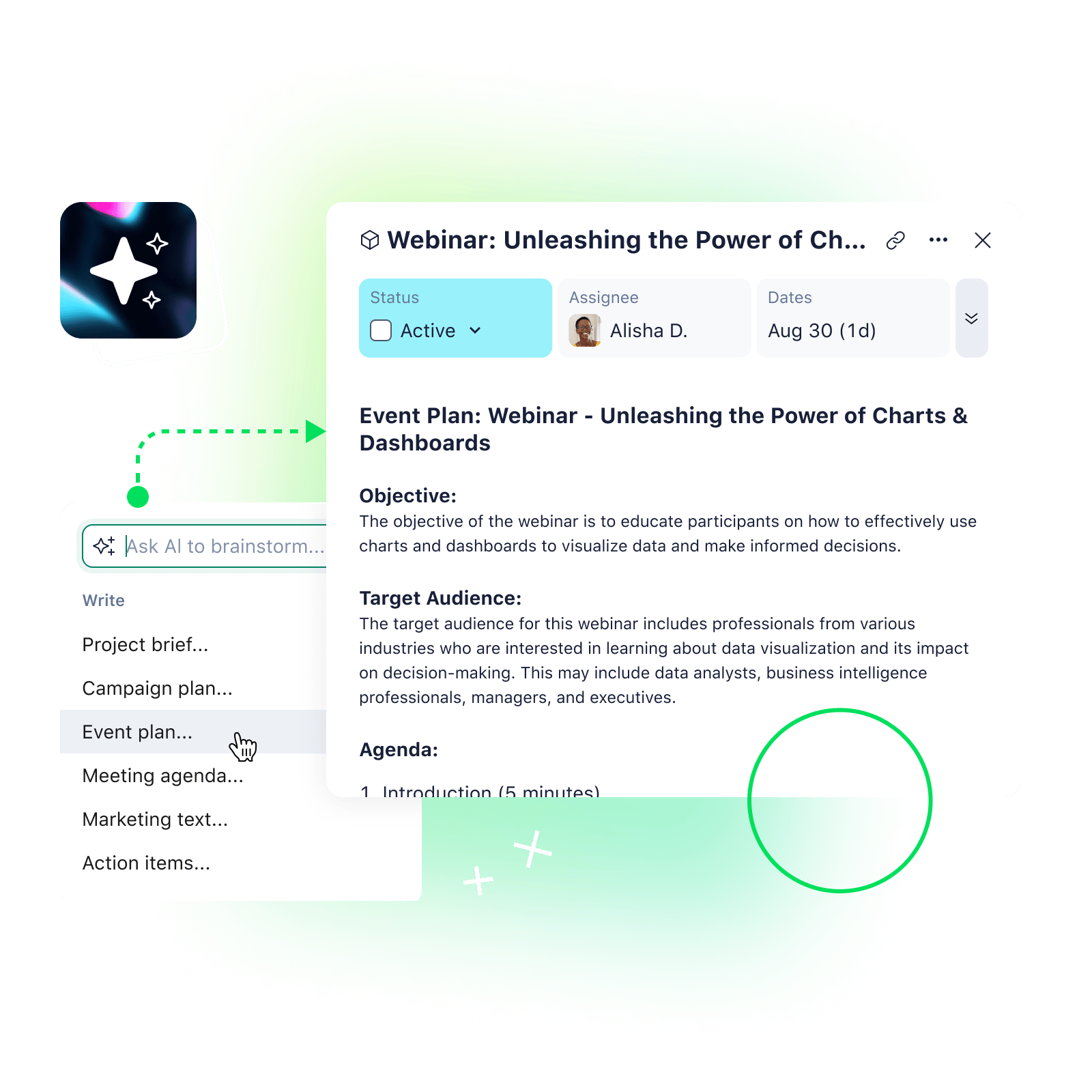
Where Wrike truly shines is in its AI-assisted project risk prediction, document processing, and time-saving automation templates. It also features a comprehensive dashboard system that gives PMOs and executive teams clear real-time insight across workstreams.
Its modular Work Intelligence platform can handle both Agile and Waterfall teams under one roof, though it’s best suited for organizations that are already digitally mature. Wrike’s strength in team-specific customization can also become a challenge if there’s no strong governance, complexity can spiral if guardrails aren’t in place.
Pricing is on the higher end, especially for the more advanced features and custom workspace design. However, for global teams managing hundreds of concurrent projects and needing smart automation at scale, Wrike is a heavyweight contender.
3. Smartsheet
Smartsheet blends the familiarity of Excel with the power of a no-code project platform. It’s a go-to solution for organizations, particularly in regulated industries like healthcare and manufacturing, who need something flexible, compliant, and easy to onboard.
Smartsheet’s strength lies in its grid-based interface that supports structured project planning while also offering Gantt views, cards (Kanban), and calendar formats. It’s easy for spreadsheet-native teams to adopt, especially in enterprises transitioning away from Excel without overwhelming users.
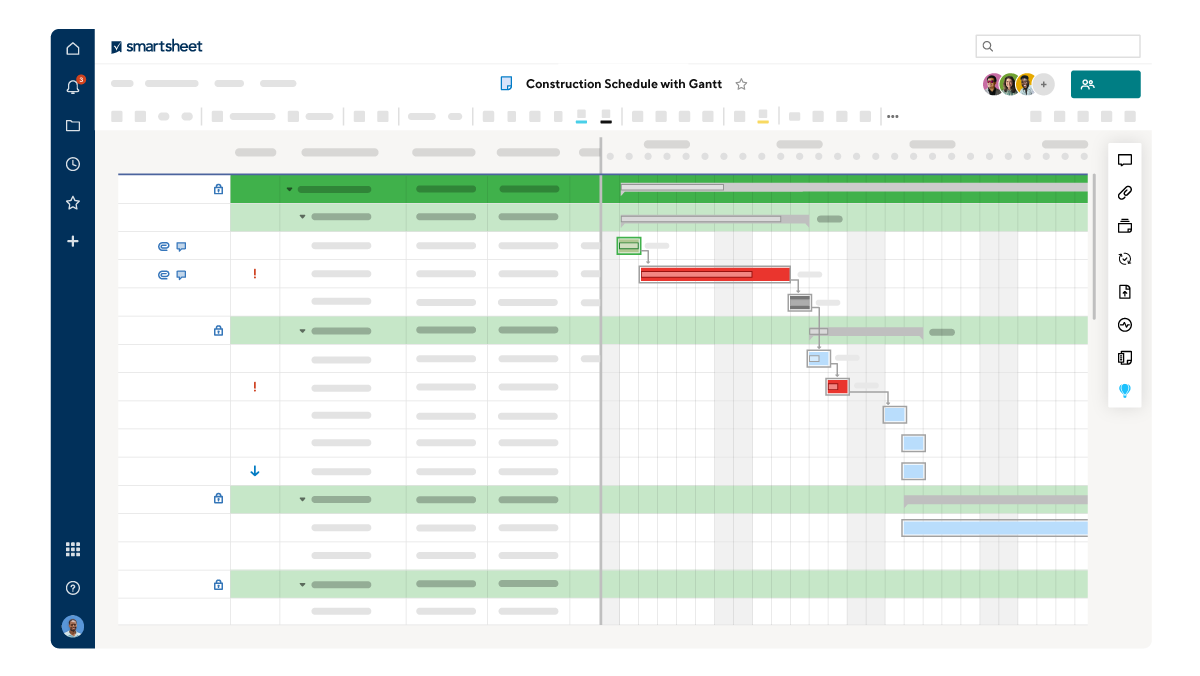
With robust automations, template libraries, and an expanding set of AI features, Smartsheet is especially valuable for project leads who want to manage hybrid workflows without having to code or train heavily. Its resource management module and forms system further add to its appeal in cross-functional environments.
However, Smartsheet isn’t purpose-built for Agile or CCPM, these methodologies can be mimicked, but not deeply embedded. If you’re looking for end-to-end support for buffer management or Scrum-based velocity tracking, this may not be the perfect fit.
4. ClickUp
ClickUp positions itself as “the everything app,” and it delivers an impressively broad feature set for project and work management—especially at its price point.
It supports both Agile (with sprint planning, burndown charts, and backlogs) and Waterfall-style dependencies (via Gantt charts and milestones), all within a highly customizable UI. Its AI assistant, automation builder, and real-time collaboration tools are surprisingly powerful for the platform’s simplicity.
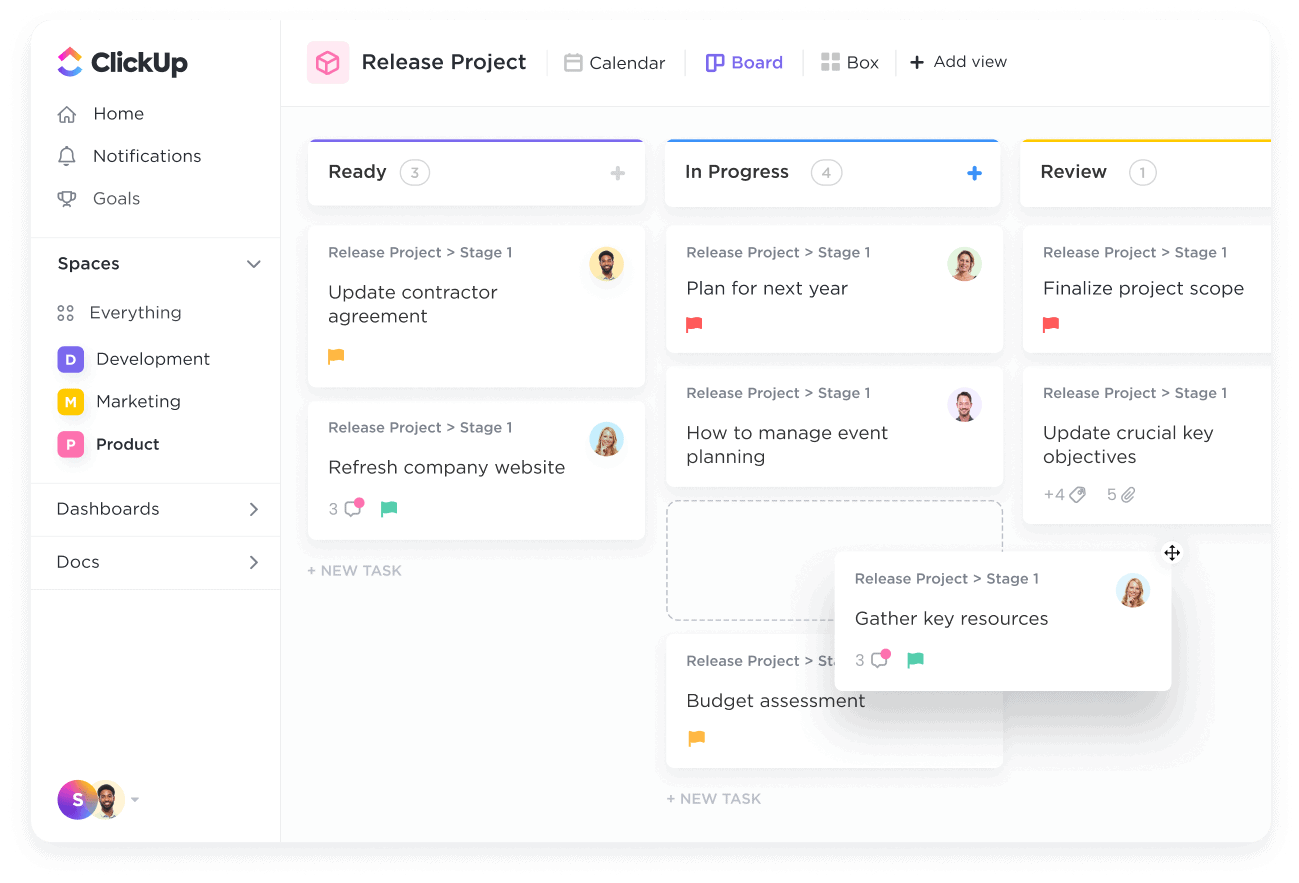
ClickUp’s biggest selling points are its all-in-one design, generous free tier, and rapid innovation cycle. If you’re a fast-scaling company that needs quick wins, flexibility, and centralization of tools like Docs, Goals, Chat, and Dashboards—ClickUp fits the bill.
That said, ClickUp lacks deep CCPM capabilities, and very large enterprises might outgrow its governance model or require integrations that aren’t as mature as other enterprise players. But for hybrid teams that prioritize flexibility over formality, it’s a compelling choice.
5. monday.com
monday.com is one of the most user-friendly platforms on the list, known for its colorful interface and visual project tracking. It offers timeline, Gantt, Kanban, and calendar views, with the flexibility to support Agile sprints and traditional milestones side-by-side.
monday.com is ideal for organizations that want to streamline team coordination without intimidating new users. It’s a strong fit for marketing, product, and operations teams working on hybrid timelines, especially when cross-functional clarity is a concern.
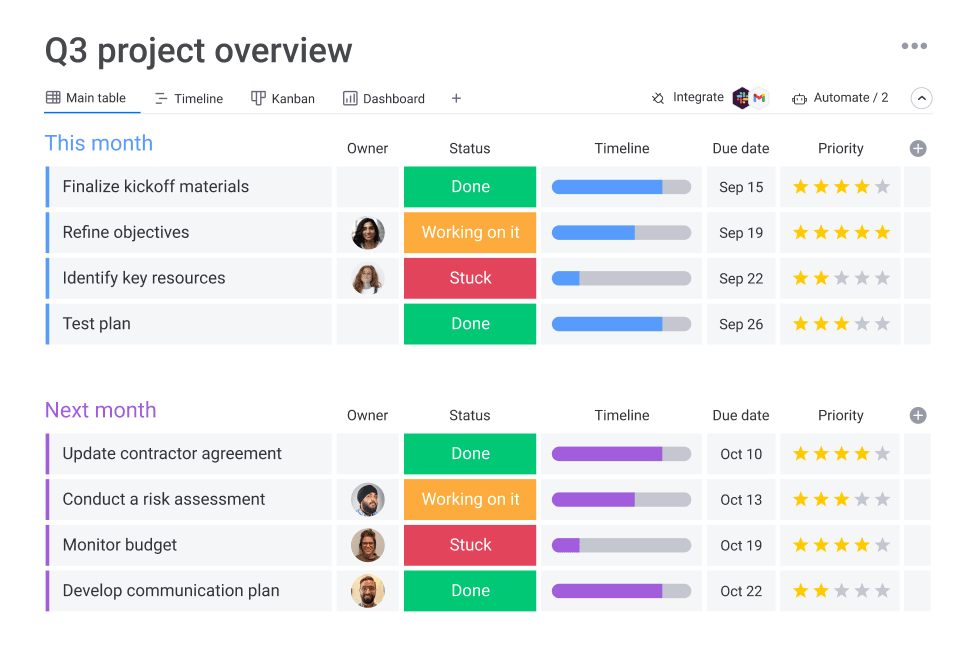
The platform includes a solid automation engine, dozens of integrations (including with Jira and GitHub), and growing AI capabilities. While it lacks native CCPM support and some of the portfolio-level rigor of tools like LYNX or Wrike, monday.com makes up for it in speed of adoption and user satisfaction.
Pricing can increase quickly as you scale features or team size, and teams with very technical needs may find monday’s abstraction limiting. But for organizations seeking broad alignment over deep customization, monday.com is a smart, scalable choice.
6. Jira + Jira Align
Jira is the undisputed king of Agile software teams—and when paired with Jira Align, it becomes a formidable enterprise platform for Agile-at-scale and hybrid environments.
Jira’s strength is its developer-first design, custom workflows, and integration with DevOps pipelines. It’s ideal for teams running sprints, kanban boards, or SAFe frameworks. Jira Align extends this capability to program and portfolio levels, offering high-level strategy mapping, dependency tracking, and OKR alignment.
However, Jira comes with a learning curve. Without experienced admins or configuration, things can get messy fast. Also, while Jira Align solves for visibility and cross-team collaboration, it’s costly and complex to implement, typically requiring consultants and long onboarding cycles.
For organizations already embedded in the Atlassian ecosystem with mature Agile teams and the need to bridge business and tech—Jira + Align is powerful. But for mixed-method teams or those in highly regulated industries, Jira may not offer the simplicity or governance needed.
7. Microsoft Project + Planner
Microsoft Project has long been a staple of Waterfall project management. In its new iterations with Project for the Web and integration into Microsoft 365, it’s trying to evolve toward hybrid capabilities.
Project now supports timeline planning, task boards (Kanban), and integrates with Microsoft Teams and Planner. This makes it convenient for organizations already deep in the Microsoft ecosystem and looking to reduce tool sprawl.
That said, true hybrid functionality requires stitching together different modules (Project, Planner, Power BI), and Agile capabilities are still fairly light unless paired with other tools like Azure DevOps. Licensing can also be confusing and expensive, especially when enterprise-level visibility and resource optimization are needed.
In short, Microsoft Project is a reliable choice for traditional PMOs with Waterfall roots and MS365 integration needs but it may fall short for teams needing flexible, real-time, cross-method execution.
Comparing the Price of Hybrid Project Management Tools
It’s not easy to make a perfect side-by-side pricing comparison of hybrid project management platforms. Some charge per user, others per project, and some base costs on premium features like portfolio views, automations, or integrations.
To give you a clearer sense of how the top platforms stack up, we’ve benchmarked pricing across three common team sizes—a small team of 10, a medium-sized team of 50, and a large enterprise with 250+ users. These are based on public pricing as of 2025 or best available estimates.
| Tool | 10 Users (per month) | 50 Users (per month) | 250+ Users (Enterprise) |
| LYNX | €35–€50/user* | Custom Tiered Pricing | Enterprise Quote (With CCPM, PPM) |
| Wrike | $60–$80/user | $3,500+ | $10,000+ |
| Smartsheet | $25–$32/user | $1,500+ | $6,000+ |
| ClickUp | $12–$19/user | ~$1,000 | $3,000–$4,000 |
| monday.com | $10–$16/user | ~$1,200 | $5,000+ |
| Jira + Align | $14–$20/user (Jira only) | $2,000–$4,000+ | Align starts ~$50k annually |
| MS Project + Planner | $30–$55/user (combined) | $2,500+ | Custom (via Microsoft 365 E3/E5) |
* LYNX pricing depends on deployment model and configuration (e.g. with or without CCPM, PPM modules, integrations). Onboarding and training are typically included in enterprise plans.
Key Pricing Insights:
-
LYNX remains highly competitive in enterprise scenarios, especially when you factor in included CCPM capabilities that are typically add-ons elsewhere.
-
ClickUp and monday.com are affordable at smaller scales but can become expensive at enterprise levels if many features/users are added.
-
Wrike, Jira Align, and MS Project tend to be premium-priced platforms that may require consultancy and integration support.
-
Smartsheet strikes a balance with solid mid-tier pricing, but lacks specialized methodology support out-of-the-box.
Conclusion
There’s no one-size-fits-all solution when it comes to hybrid project management. The best tool depends heavily on your team size, industry, complexity level, and methodology mix—not to mention your existing tech stack and governance requirements.
Here’s how we see the current landscape breaking down:
For Small Teams & Startups
If you’re a small team looking for agility, affordability, and speed of adoption, tools like ClickUp and monday.com offer a fantastic balance. They’re intuitive, easy to onboard, and offer enough flexibility to manage both task-level execution and timeline planning.
-
ClickUp is ideal if you want an all-in-one workspace with project docs, dashboards, and chat all under one roof.
-
monday.com works best for teams that prioritize simplicity and visibility, especially across business and operations roles.
These tools won’t give you enterprise-grade resource control or portfolio strategy—but they’ll help you ship quickly and stay aligned.
For Mid-Sized Organizations
As complexity grows—more teams, more cross-functional dependencies, more stakeholders—Smartsheet and Wrike begin to shine.
-
Smartsheet is perfect for teams moving away from spreadsheets, especially in regulated sectors that need governance and audit trails without deep custom development.
-
Wrike offers strong automation, risk prediction, and custom dashboards—ideal for teams juggling multiple projects and delivery methods.
If you need lightweight CCPM-style buffers or resource visibility, you’ll start to feel the limitations of these tools. That’s when it makes sense to consider LYNX.
For Enterprises in Regulated, Resource-Constrained, or Mission-Critical Environments
For global PMOs, engineering teams, or pharma/medical/device companies managing portfolios where failure isn’t an option—LYNX is the standout choice.
With its native CCPM capabilities, timeline-agile integration, and real-time portfolio management, LYNX gives you full control over project flow, resource allocation, and risk. Unlike Jira Align or Microsoft Project, which require patchwork integrations and extensive setup, LYNX delivers an all-in-one hybrid project infrastructure with the training, support, and scalability enterprise teams need.
-
Need buffer analytics and fever charts to manage uncertainty? ✔️
-
Need compliance and traceability without slowing delivery? ✔️
-
Need to bring Agile, Waterfall, and Critical Chain into one view? ✔️
If you’re leading transformation in complex environments, LYNX is the answer.
Want to know more? Check our whitepaper: Mastering Hybrid Project & Portfolio Management