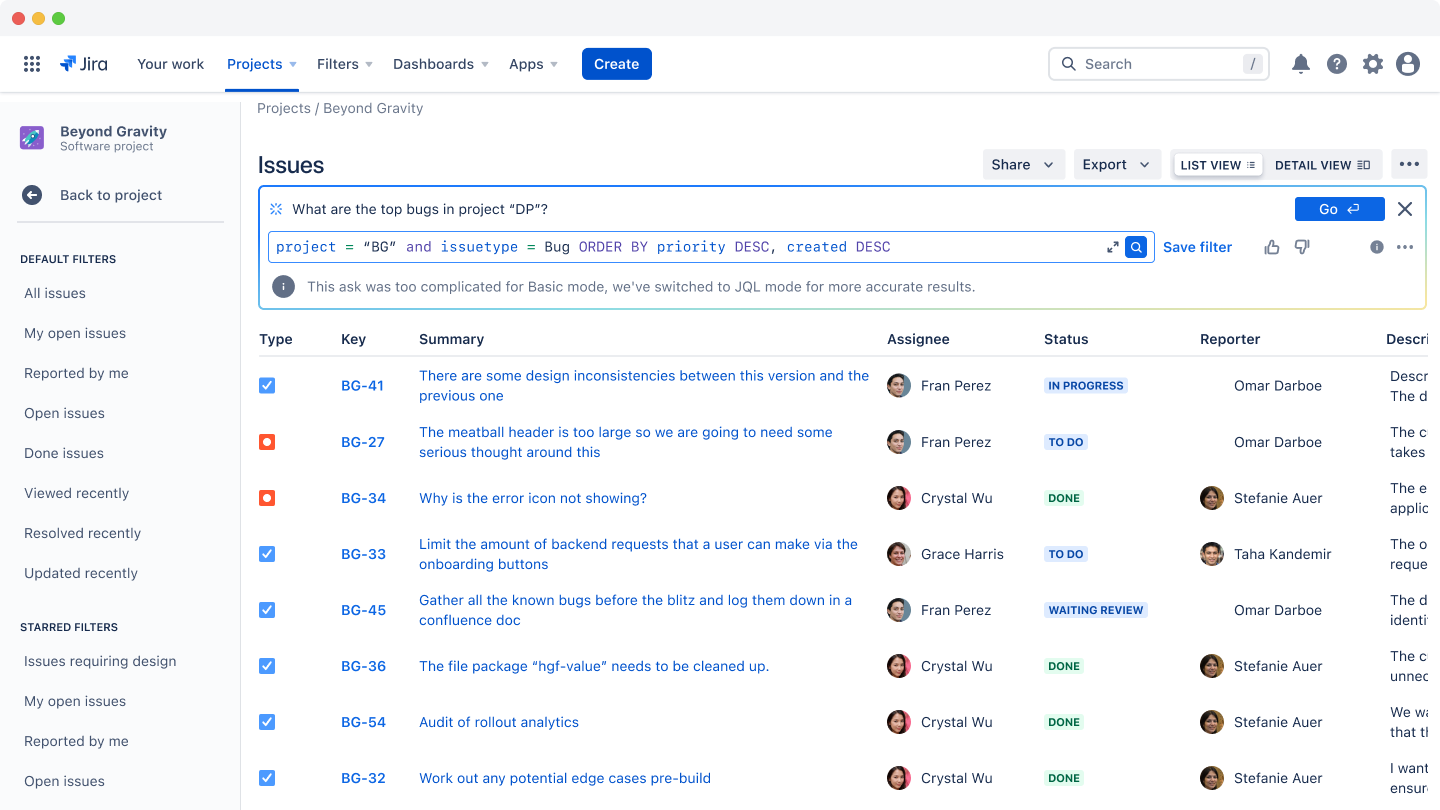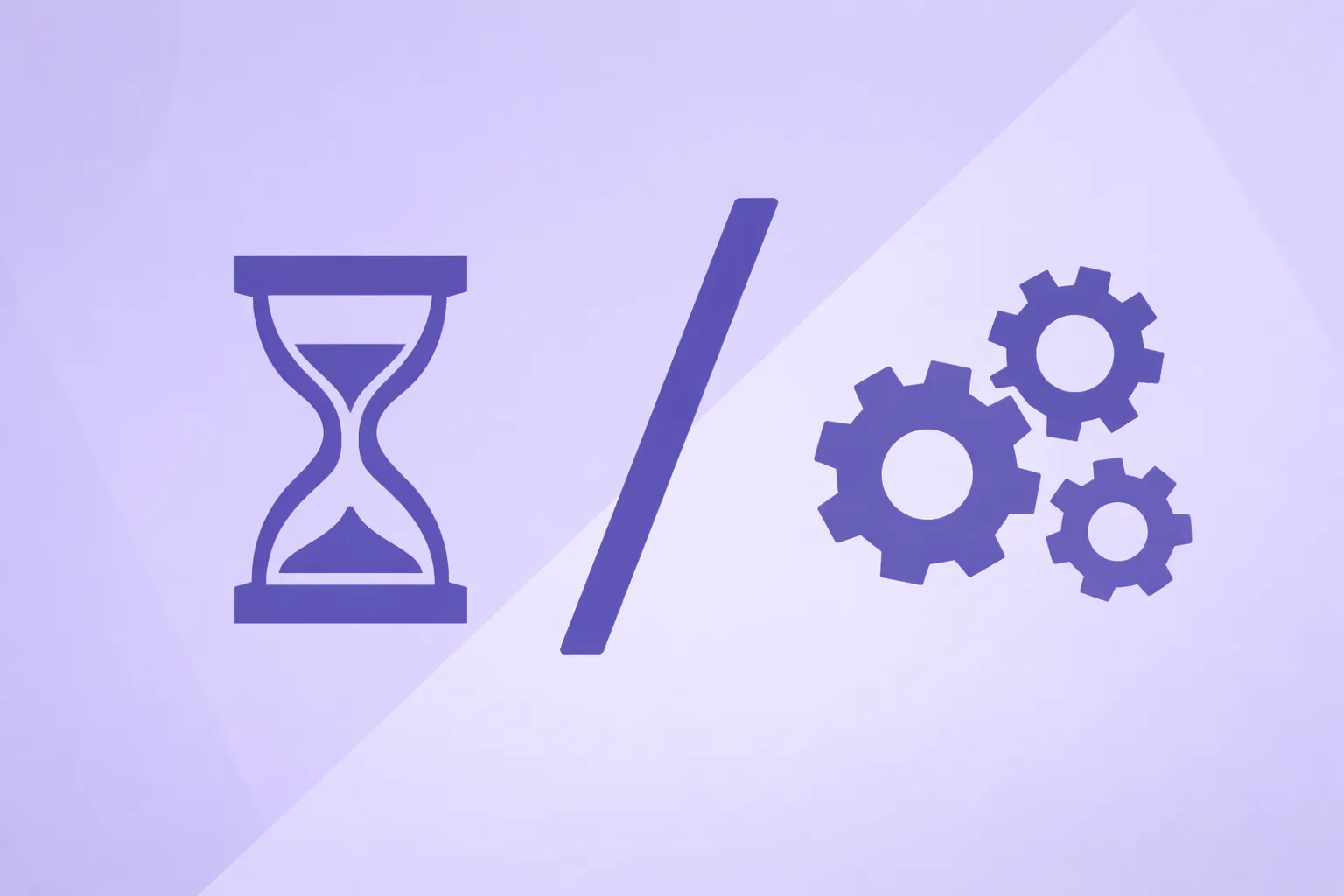Microsoft Project has long been the go-to tool for project scheduling and planning, especially in enterprise environments. However, today’s project offices operate in a vastly different world.
If you’re managing complex, cross-functional portfolios with hybrid teams, shifting priorities, and tight regulatory demands, you’ve likely run into MS Project’s limitations: poor collaboration features, rigid planning structures, and weak support for Agile or hybrid workflows.
That’s why many PMOs, program managers, and transformation leaders are now seeking alternatives that offer more flexibility, real-time visibility, improved resource control, and seamless integration across teams and tools.
Summary: Best MS Project Alternatives for Hyrbid Project Management
In this guide, we’ll compare 6 alternatives to Microsoft Project, built for the realities of modern project execution:
- LYNX
- Jira + Jira Align
- Wrike
- Smartsheet
- monday.com
- ClickUp
Here’s a quick summary of what we talk about in this blog:
| Tool | Hybrid PM Support | Portfolio Visibility | Collaboration & Communication | Resource Management | Automation & Reporting | Pricing (Starting From) | Best For |
| LYNX | Strong CCPM + hybrid (timeline + agile) | Buffer charts, resource simulations | My Activities, team views, cloud-based | Skill-based planning, simulations | HTML reports, buffer insights, simulation | Free (Starter), $39/mo (Individual) | Engineering, manufacturing, R&D teams, IT, Healthcare, Finance |
| Jira + Jira Align | Full support for SAFe/Agile at scale | Real-time dashboards (value streams, OKRs) | Cross-team views, live sync with Jira | Capacity tracking, PI planning | Strategy-execution dashboards, risk heatmaps | $7.53/mo (Jira) + $69/mo (Align) | Enterprise Agile, consulting, tech scale-ups |
| Wrike | Custom workflows, timeline & boards | Dashboards + workload mgmt | Real-time editing, comments, notifications | Workload views, time tracking | Work Intelligence AI, automation builder | $10/user/mo (Team), $25 (Business) | PMOs, marketing, services, ops teams |
| Smartsheet | Timeline views + automation | Dashboards, reporting, 3rd-party integrations | Shared sheets, comments, permissions | Workload management, conditional logic | 250+ automations (Business+), reports | $12/user/mo (Pro), $24 (Business) | IT, construction, ops, marketing teams |
| monday.com | Gantt, Kanban, timeline + templates | Dashboards across boards, automation | Visual boards, guest access, updates | Integrated resource tracking (Pro+) | Custom automation & dashboards | $12/user/mo (Basic), $14 (Standard) | Cross-functional, creative, ops teams |
| ClickUp | Full flexibility across all views | Robust dashboards + workload views | Chat, docs, mentions, task-based collaboration | Workload mgmt (Business+), time tracking | Automation + AI (ClickUp Brain), advanced reports | Free, $10/user/mo (Unlimited) | Startups, agencies, tech + growth teams |
We keep this guide updated regularly (last reviewed July 2025) to reflect the latest changes in features, pricing, and market positioning.
What to Look for in an MS Project Alternative Today
If you’re working in a multi-project environment where failure isn’t an option, here are the must-have features to evaluate:
-
Hybrid project management support (Agile + Timeline)
-
Integrated portfolio visibility across all teams and tools
-
Cross-team collaboration (shared views, live updates, communication)
-
Advanced resource planning with capacity constraints
-
Support for compliance and documentation in regulated industries
-
Custom workflows, reports, and automation without IT overhead
-
Enterprise integration with ERP, CRM, DevOps, and more
No platform will match Microsoft Project 1-to-1 — and that’s a good thing. The best alternatives offer a more modern, scalable, and adaptable experience for teams navigating complexity at scale.
Why Businesses Leave Microsoft Project
Microsoft Project has a long legacy in enterprise planning but that legacy comes with baggage. In today’s complex, fast-moving project environments, it’s no longer enough to have a tool that simply builds Gantt charts and task lists.
Across user reviews and industry research, a clear pattern emerges: many teams adopt MS Project expecting structure and control, but end up overwhelmed by complexity and reliant on workarounds like Excel or Jira. Without true support for hybrid workflows or real-time collaboration, adoption suffers and visibility across projects breaks down.
The issue isn’t just feature overload, it’s fit. MS Project was built for a world of sequential work and centralized management. But today’s PMOs need flexibility, cross-functional collaboration, and tools that can keep up with real-time change across multiple teams, methods, and portfolios.
Many teams find themselves paying for advanced capabilities they rarely use, while lacking core functionality like integrated resource management or shared views across departments. The result? Tool sprawl, shadow workflows, and costly inefficiencies that ripple across the organization.
The following tools are built to address those gaps, offering a more adaptive, scalable, and collaborative approach to project orchestration in modern PMOs.
1. LYNX
When Transformation Cannot Fail
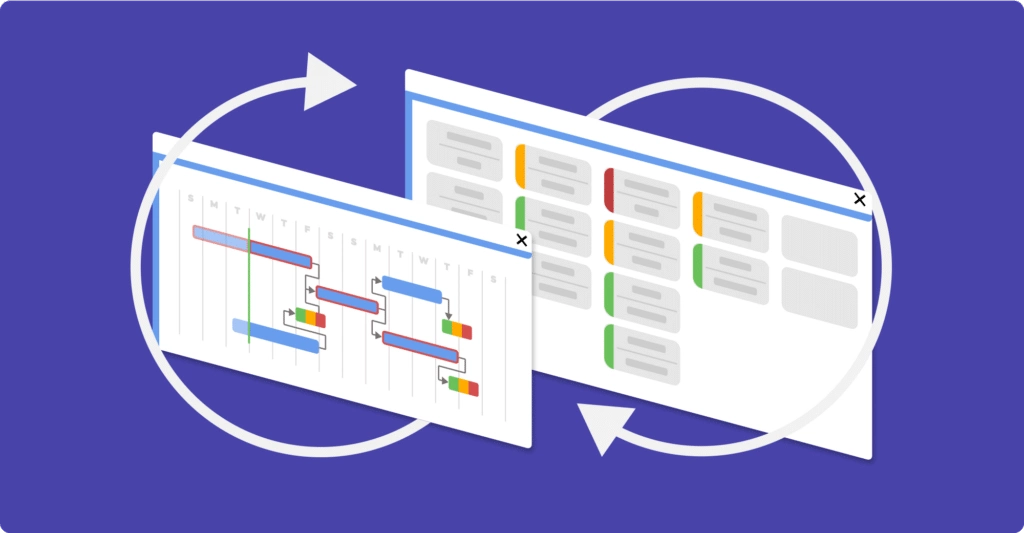
LYNX by A-dato is a robust hybrid project management platform built for organizations juggling multiple resource-constrained projects in complex environments. What sets LYNX apart is its ability to combine Critical Chain Project Management (CCPM) principles with hybrid planning capabilities, allowing teams to manage both traditional and agile workstreams under one unified system.
Instead of overloading users with static Gantt charts and isolated task lists, LYNX emphasizes flow, system-wide visibility, and delivery reliability. Its buffer-driven scheduling engine offers dynamic, real-time prioritization—shifting the focus from micromanagement to smart decision-making. Teams stay aligned using Fever Charts, buffer health indicators, and portfolio-level impact simulations that go far beyond due dates and percent-complete metrics.
The “My Activities” view supports individual focus within a broader hybrid structure, showing each team member what matters most across their projects. For PMOs and portfolio leaders, LYNX delivers powerful resource planning, skill-based capacity allocation, and multi-scenario simulation, making it ideal for scaling hybrid project environments where resource flow is just as important as task completion.
According to Adam L., Chief Project Officer at Wamtechnik: “It helped us regain control over WIP and improved focus through clear priorities and buffer health indicators. It’s now core to our governance process.”
LYNX is also surprisingly easy to adopt. Reviewers highlight how intuitive the planning logic is and how quickly teams can get up and running, a rare win in the world of enterprise tools.
The support team earns high marks too: “The responsiveness of LYNX staff when there were technical problems was excellent,” notes Emmanuel W., Deputy Director in the machinery sector.
While some users mention small post-update bugs or a learning curve with advanced reporting, the overall consensus is clear: LYNX is a robust, real-world solution for high-stakes, multi-project delivery.
Quick Overview
-
CCPM and hybrid project management in one
-
Visual buffer management and Fever Charts
-
“My Activities” view for personal prioritization
-
Portfolio-level scenario simulations
-
Skill-based resource planning
-
HTML reporting and dashboards
-
Easy to adopt, cloud-based, and fast support
Pricing Summary
LYNX offers flexible pricing based on team size and growth stage:
-
Starter Plan: Free for 6 months (up to 3 users, 5 projects)
-
Individual Plan: Starts at €39/month (billed annually)
-
Business Plan: From €175/month, supports up to 20 users
-
Enterprise Plan: From €325/month, for 21+ users and large PMOs
All plans include unlimited projects, resources, and skills, with scalable workspaces (“Spaces”) and access to LYNX Essential features. Academic and consultant licenses are available upon request.
Ideal For:
Engineering, manufacturing, R&D, and high-variability environments where flow, resource visibility, and on-time delivery are mission-critical. LYNX is built for teams who need governance and agility in one, whether you’re managing 10 projects or 100.
“Lynx brings flow into projects, making deadlines achievable. It’s goal-driven software that’s easy to work with,” says Toni R., project management consultant.
If you’re coming from Excel or MS Project and struggling with scale, LYNX may just be the breakthrough you need.
Click here to get started with LYNX.
2. Jira + Jira Align
Strategic Agile at Scale – From Developer Tasks to Executive Roadmaps
If your organization is scaling Agile across multiple teams, programs, and portfolios, Jira Align paired with Jira Software is one of the most advanced solutions available. While Jira Software is widely loved by Agile software teams for sprint planning, backlog grooming, Kanban workflows, and detailed issue tracking, Jira Align elevates it to a full-fledged enterprise solution by aligning work to business strategy in real-time.
What we like most about Jira Align is how it lets leadership and delivery teams finally speak the same language. Executives can track OKRs, budgets, and capacity plans at the portfolio level, while delivery teams still use familiar Jira boards. The system aggregates that work into a strategic view, so instead of status meetings and spreadsheets, you get live dashboards showing which epics, capabilities, or objectives are on track.
It’s especially valuable for organizations practicing SAFe, LeSS, or custom Agile-at-Scale frameworks. You can model your organization’s full hierarchy – strategic themes, value streams, ARTs, programs, and teams – and plan work across all of them. Built-in support for PI Planning, feature roadmaps, and dependency tracking makes it a serious tool for strategic portfolio management in an Agile context.
That said, Jira Align isn’t lightweight. Setup and implementation can take time, especially if your Jira instances are messy or inconsistent. It’s ideal if you’re already in the Atlassian ecosystem and ready to invest in serious transformation.
Notable Features:
-
Real-time dashboards for portfolios, value streams, and teams
-
Full support for SAFe and Lean Portfolio Management
-
Visual roadmap planning and dependency mapping
-
Direct integration with Jira Software—no duplicate work
-
PI Planning support, team capacity tracking, and risk heatmaps
-
Executive-level reports tied directly to real team progress
Pricing Summary:
Jira Align pricing starts at $69/month (flat rate), but for full enterprise rollouts with large teams and custom configurations, pricing is typically tailored. Jira Software itself starts at $7.53 per user/month, and larger organizations typically choose Premium or Enterprise plans to support advanced features and integrations.
Ideal For:
Enterprise organizations, consulting firms, and large-scale Agile software/product teams. If you need to align strategy with execution across hundreds or thousands of users, Jira Align is purpose-built. Especially effective in regulated industries, engineering firms, or tech scale-ups transitioning from traditional PMO to Lean Portfolio Management.
What Users Say:
-
“The out-of-the-box support for SAFe and Jira integration is top-notch.”
-
“It’s like going from spreadsheets to strategic cockpit dashboards.”
-
“Takes time to configure, but once it runs, it’s incredibly powerful.”
-
“Great for cross-team visibility, PI Planning, and strategic roadmaps.”
-
“A little like the Cheesecake Factory menu—almost too many options.”
3. Wrike
Custom Work Management for Fast-Moving Teams

Wrike is a powerful, cloud-based project management platform that gives teams the structure and flexibility they need to move fast, without chaos. Designed for everyone from small creative teams to enterprise PMOs, Wrike brings together custom workflows, real-time dashboards, automation, and collaborative task management in one unified workspace.
What I love about Wrike is how customizable it is. You’re not forced into rigid templates. You can build your own task workflows, smart forms, automations, and dashboards for just about any process. This makes Wrike incredibly versatile: I’ve seen it used for marketing teams launching campaigns, engineering teams managing product cycles, and operations teams running cross-departmental projects.
The Gantt charts are particularly useful. They give you an immediate visual overview of timelines and dependencies across projects. It’s like zooming out for a helicopter view while still being able to click into any task for the details. And if you’re managing multiple teams or portfolios, Wrike’s blueprints and resource allocation tools make scaling smoother.
Wrike has also stepped up its game with Wrike Work Intelligence (AI-enabled insights), no-code automation, and an intuitive user experience that’s increasingly friendly to non-technical users. If you’re switching from Trello or Asana, it’ll feel like you went from to-do lists to mission control.
The learning curve is real though. Wrike is not plug-and-play—it rewards teams that are willing to set things up properly. Without some upfront effort, features can feel overwhelming or underused. That said, for organizations that put in the time, Wrike becomes a serious operational backbone.
Notable Features:
-
Custom workflows and dynamic request forms
-
Project blueprints for repeatable processes
-
Gantt charts, dashboards, and workload views
-
Time tracking, proofing, and approvals
-
Work Intelligence (AI-powered suggestions and automation)
-
400+ integrations (Google Workspace, Microsoft 365, Slack, Trello, Salesforce, etc.)
Pricing Summary:
Wrike has a generous Free plan for unlimited users with task lists and boards.
-
Team: $10/user/month – adds Gantt charts, dashboards, and more views.
-
Business: $25/user/month – introduces time tracking, resource management, and automations.
-
Enterprise & Pinnacle: Custom pricing – includes advanced analytics, security (SSO, 2FA), and scaled governance tools.
Users appreciate the value but note the cost adds up for large teams, especially when critical features like Gantt or time tracking require higher tiers. Also, some plans require a minimum of five users, which could be a hurdle for smaller teams.
Ideal For:
Marketing teams, PMOs, product managers, operations, and professional services firms managing complex, multi-stakeholder workflows. It’s great for businesses that want the power of Jira but with a more visual, less developer-centric interface. Also ideal for hybrid workforces who need async planning, reporting, and collaboration in one place.
What Users Say:
-
“Wrike keeps our chaotic project world in check. Love the blueprints and automations.”
-
“The Gantt view and dashboards have transformed our cross-team visibility.”
-
“It’s powerful, but onboarding takes time. Once it’s set up, it runs like a machine.”
-
“Customer support is quick, and their onboarding materials are solid if you use them.”
-
“If you’re serious about visibility and efficiency, Wrike is worth the setup investment.”
4. Smartsheet
Spreadsheet-Powered Project Management for Teams and Enterprises

Smartsheet is a cloud-based platform that blends spreadsheet familiarity with robust project and workflow management. It offers tools like Gantt charts, task dependencies, automation, dashboards, and resource allocation, making it a go-to for organizations needing scalable, collaborative project tracking.
Smartsheet excels in real-time collaboration, customizable sharing permissions, and structured project execution. Users frequently praise its ability to handle multiple projects, automate workflows, and integrate with other systems like Jira, Salesforce, Google Workspace, and Microsoft 365.
That said, limitations like formula constraints, no auto-save, and navigation issues, especially in larger, complex sheets, are regularly mentioned.
“Managing resources and deadlines has been much more accessible using Gantt charts. Even if I don’t have a precise breakdown of schedules, setting deadlines by day is excellent.”
– Ana G., Marketing Coordinator
“The user experience can be challenging—especially when you use it like Excel. When you have multiple columns and rows, it can be difficult to navigate.”
– Cedric D., CEO
Quick Overview:
-
Spreadsheet-style UI with Gantt charts, automation, dashboards
-
Real-time co-editing, workflow templates, conditional logic
-
Integrations with Excel, Jira, Salesforce, Outlook, Google Workspace
-
Strong for project planning, task tracking, reporting
-
Weaknesses: no auto-save, performance with large sheets, UI clutter
Pricing Summary:
-
Pro: $12/user/month – unlimited sheets & reports, 250 automations/month, rich formulas
-
Business: $24/user/month – adds timeline views, workload tracking, 1TB attachment storage, unlimited automations
-
Enterprise / Advanced Work Management: Custom pricing – includes everything in Business plus SAML SSO, AI formulas, Control Center, Dynamic View, Salesforce & Jira connectors, and more
While pricing is seen as fair for the feature set, several users note that costs escalate quickly for teams that require advanced capabilities or many seats.
“It’s reasonably priced, faster & more efficient than the software we were using prior.”
– Renee W., HR Manager
“The cost per user is too high… the lack of a free plan beyond trial is a drawback.”
– Onome A., Operations Manager
Ideal For:
Teams of all sizes, especially in IT, construction, marketing, or operations, who need structured collaboration, automation, and project tracking, with an Excel-like interface. Particularly valuable for organizations replacing manual processes or fragmented tools with a centralized platform.
5. monday.com
Visual Work Management for Teams of All Sizes
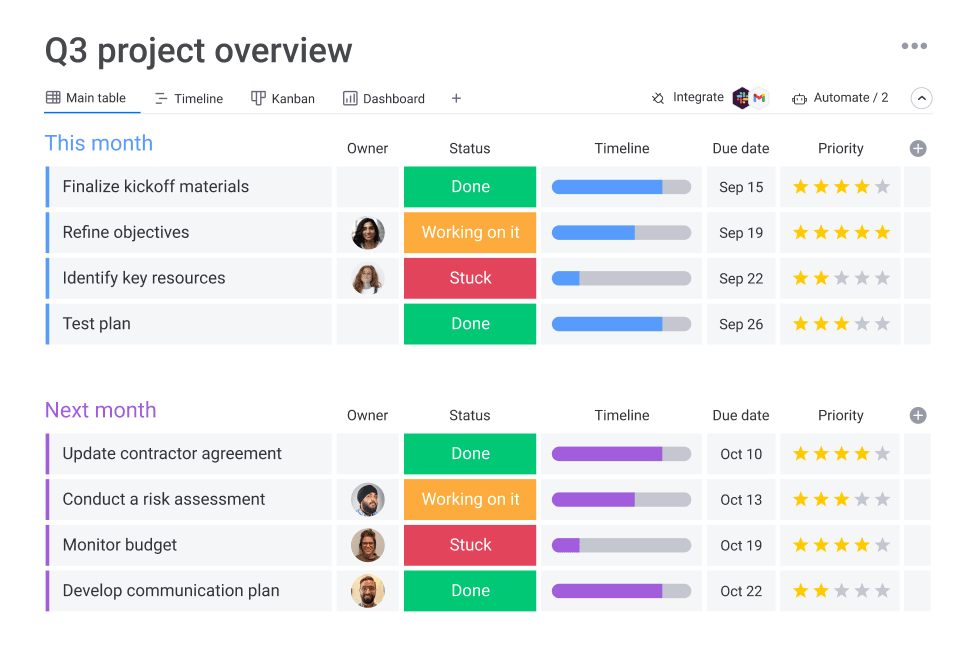
monday.com is a powerful and highly visual work management platform designed to help teams collaborate, plan, and track work across departments, from project management to marketing, dev, and operations. Its clean UI, customizable boards, and robust automation make it ideal for both structured workflows and fast-moving tasks.
One of monday.com’s biggest strengths is its flexibility. Whether you’re tracking creative assets, running agile sprints, or managing complex construction timelines, the platform adapts to your process with color-coded boards, automation, and multiple view types like Gantt, Kanban, calendar, and timelines.
Users consistently highlight its ease of use and design:
“Its interface is minimalist, the well-crafted colors, its intuitive menus make it a pleasant platform for the user.” — Megan G., Chief Marketing Officer
“monday.com provides powerful tool integration, a customizable and visually appealing interface, and a wide variety of automation and customizable options.” — Nithin S., Systems Analyst
While most users enjoy the intuitive interface, new users sometimes find the platform overwhelming at first:
“Initially, the interface can be a little confusing because there are so many different options and tools to use.” — Hannah B., Senior Art Director
“The 14-day trial period is not enough to explore the software and its features.” — Turki A., CEO
Quick Overview:
-
Highly customizable workflows and templates
-
Multiple work views: Gantt, Kanban, calendar, timeline
-
Automations, dashboards, and real-time collaboration
-
Integrated time tracking, CRM, resource planning
-
Integrates with Excel, Slack, Trello, Google Drive, Jira, and more
-
Weaknesses: notification overload, limited mobile experience, steep learning curve for first-timers
Pricing Summary:
-
Free: Up to 2 users, 3 boards, 200+ templates
-
Basic: $12/user/month – unlimited viewers, items, 5GB storage
-
Standard: $14/user/month – adds timeline & Gantt, 250 automations/mo, dashboards, guest access
-
Pro: $24/user/month – adds time tracking, 25K automations/mo, dashboards across 10 boards
-
Enterprise: Custom pricing – for 200+ users, includes SSO, audit logs, advanced permissions
Users have mixed reactions to the pricing:
“The premium plans offer extensive features… the cost is justified by the range of functionalities.” — Verified Review
“The cost per user is too high… the lack of a free plan beyond trial is a drawback.” — Onome A., Operations Manager
Ideal For:
Teams of all sizes, from startups to enterprises, who want a visually dynamic, customizable, and highly collaborative platform for managing projects, sales, or operations. Especially useful for creative, marketing, tech, or construction teams looking to streamline communication, planning, and progress tracking in one workspace.
6. ClickUp
A Versatile Project Management Platform
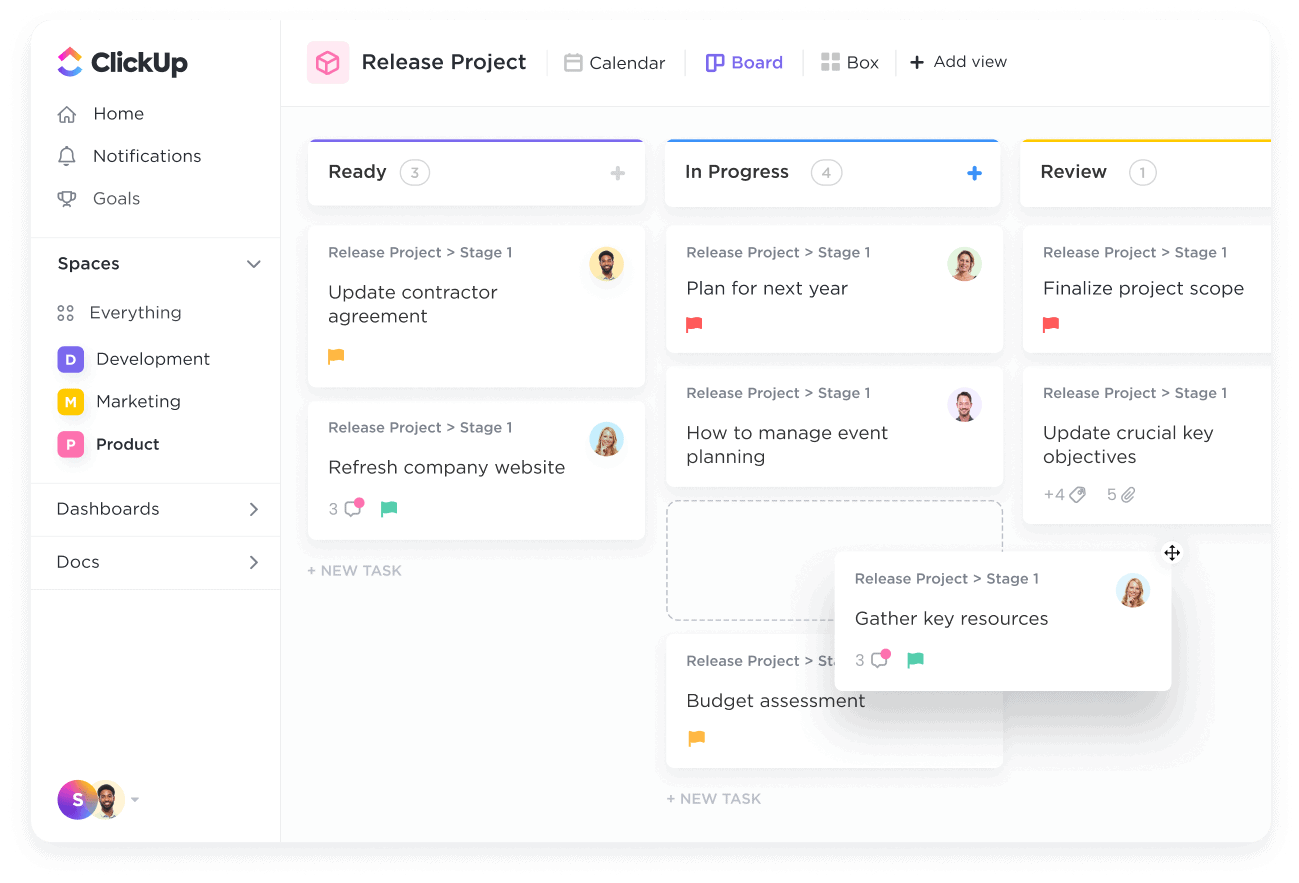
ClickUp stands out for its flexible, all-in-one approach to project management, offering everything from Gantt charts and Kanban boards to document collaboration and native time tracking. It’s widely used across industries and especially praised by small to mid-sized teams for its adaptability, robust integrations, and value-packed free plan.
One standout feature is the platform’s customizable hierarchy, with Spaces, Folders, Lists, and Tasks, which allows teams to mirror their internal workflows exactly. ClickUp’s AI assistant, “ClickUp Brain”, is also a notable addition, helping automate task suggestions, summaries, and routine updates.
Users highlight its strengths in organization and collaboration:
“I had almost 5 construction projects at a time and was able to organize myself across all other departments, my team, and stakeholders.” – Stefanny J., General Manager
“ClickUp has helped us to improve our relationship with our key customers… It allows us to plan effectively and align the whole team.” – Vicky B., Senior Account Director
However, common drawbacks include UI complexity, performance issues with large projects, and inconsistent customer support:
“ClickUp had great potential, but their sudden pricing shifts and lack of clear customer communication make it hard to trust.” – Martina R., CEO
“Performance lags and occasional crashes are a significant concern, especially when managing large projects.” – Anonymous, Full-Stack Developer
Quick Overview:
-
Multiple task views: Kanban, Gantt, List
-
AI-powered features and automation
-
Strong integrations: Slack, Google Drive, Trello, Jira
-
Robust dashboards and workload views
-
Customizable Spaces, Folders, Lists
-
Built-in time tracking and docs
Pricing Summary:
-
Free: $0 – 100MB storage, unlimited tasks, basic collaboration
-
Unlimited: $10/user/month – unlimited storage, dashboards, integrations
-
Business: $19/user/month – advanced automation, workload management, Google SSO
-
Enterprise: Custom pricing – advanced permissions, white labeling, API access
Most users find the pricing fair, especially for the feature set:
“ClickUp is by far my favorite PM tool… I only regret not pushing it harder for more jobs internally.” – Jordan M., HR Generalist
“It brings everything together for free. I regret not finding it sooner.” – Oksana D., CEO
Ideal For:
Startups, agencies, and enterprises that want a single, flexible workspace to manage tasks, track goals, collaborate in real-time, and automate processes. Especially valuable for tech teams, marketers, and operations looking to consolidate tools.
Concluding Thoughts
Practical Advice Before You Choose
Over the years, we’ve worked with dozens of organizations exploring hybrid project management solutions. One pattern stands out: the teams that succeed don’t chase feature lists, they choose tools that actually match their needs, workflows, and maturity level.
Don’t fall into the trap of buying an all-in-one platform just because it promises everything. That doesn’t guarantee results. Instead, get clear on what you’re trying to solve: do you need better visibility? Smoother collaboration? More reliable project delivery? Choose the solution that helps right now, not just what looks good on paper.
Every platform in this list – LYNX, ClickUp, Smartsheet, Wrike, monday.com, and Jira + Jira Align – has strong capabilities. But none of them will fix broken processes on their own. Tools are only as effective as the clarity, consistency, and ownership your team brings to them.
These systems aren’t “set it and forget it.” They take time to implement, align, and optimize. But when used well, they reduce chaos, improve team focus, and help deliver projects more predictably, with fewer delays and more momentum.
If you’re still comparing options, come back to your core goals. Get honest about how your team works today, and pick the tool that fits that reality—not a distant ideal.
Have questions? Want tailored advice for your context? We’re happy to share what we’ve learned.