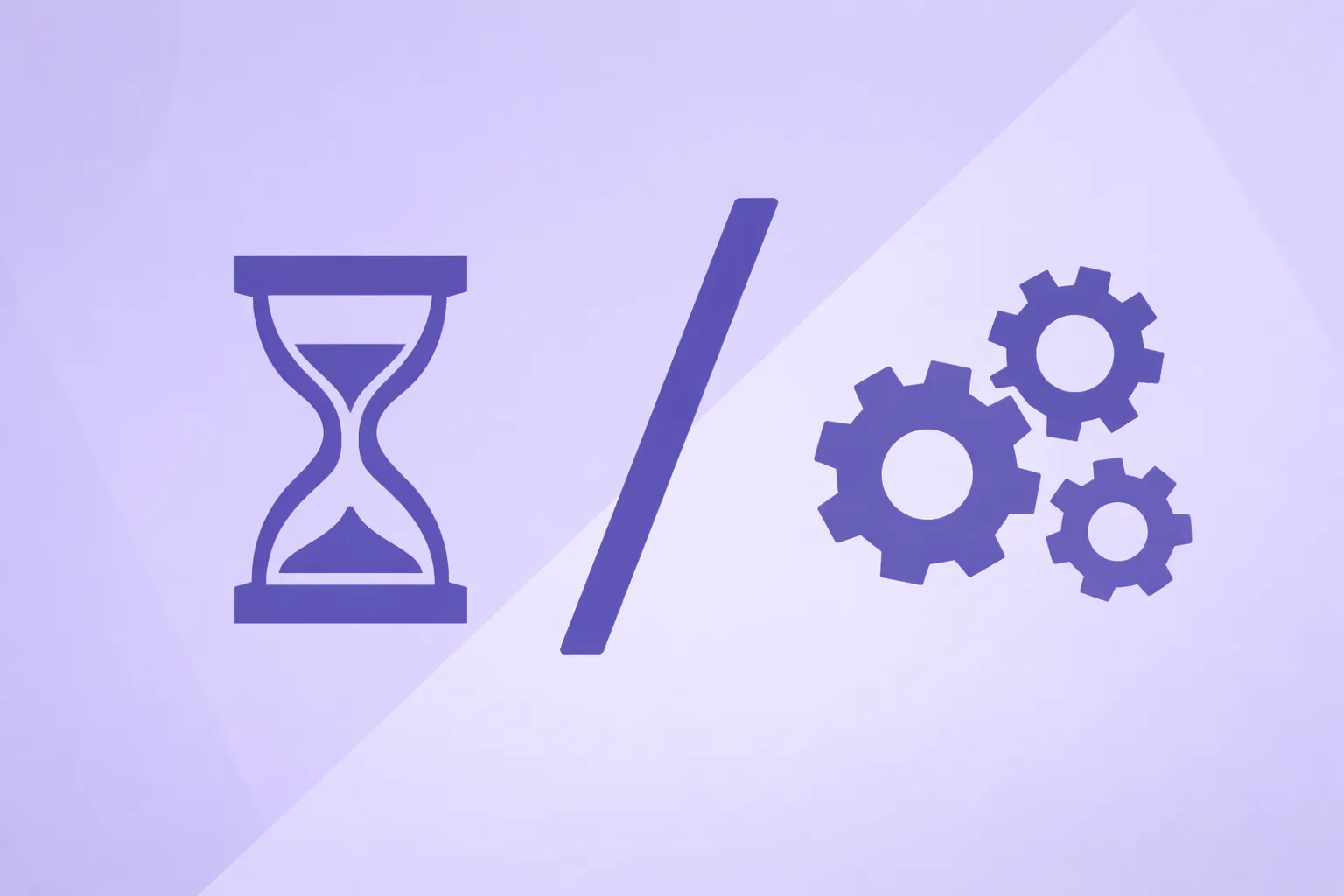As organizations move beyond single-team task tracking toward end-to-end portfolio orchestration, the question shifts from “Can we manage tasks?” to “Can we make our entire project portfolio flow?” That’s the promise of Hybrid Project Management (HPM), blending Agile execution with the governance and predictability of traditional planning.
ClickUp has earned a strong following for its customizable task views, collaboration features, and value pricing, especially for small and midsize teams. LYNX (by A-dato) takes a different tack: it’s purpose-built for hybrid, multi-project environments where cross-team dependencies, shared resources, and delivery reliability matter as much as speed.
This analysis compares LYNX vs. ClickUp through the lens of HPM, planning depth, portfolio control, resource flow, analytics, scalability, and total cost of ownership.
What is Hybrid Project Management and why it matters now
Hybrid Project Management (HPM) combines Agile’s adaptability (sprints, Kanban, iterative delivery) with the predictive control of stage-gated or critical-path planning. In practice, that means:
-
Engineering, manufacturing, and software teams working side-by-side
-
Program-level roadmaps with team-level sprints underneath
-
Shared experts and constrained resources across multiple projects
-
Leadership demanding forward-looking visibility and dependable dates
Task tools alone rarely solve this. HPM requires methodology-agnostic planning, multi-project resource orchestration, and live risk signals that prioritize the right work at the right time.
What is ClickUp?
ClickUp is an all-in-one work hub known for customizable views (List, Board, Gantt, Calendar), dashboards, and automation. Teams like marketing, operations, and product appreciate its flexibility and centralized collaboration (comments, docs, chat). Pricing is accessible, and its feature breadth can replace a patchwork of point tools.
Where ClickUp shines:
-
Customization: fields, statuses, templates, automations
-
Multiple views: adaptable to different work styles
-
Collaboration: embedded docs, comments, chat, whiteboards
-
Breadth: time tracking, goals, forms, and more
Where teams struggle:
-
Performance at scale: slow loads and interface lag in large workspaces
-
Steeper setup curve: “too many options” creates complexity
-
Portfolio depth: limited native support for cross-project resource constraints and flow-based risk control
What is LYNX?
LYNX is a platform designed to make project portfolios flow in hybrid environments. It unifies portfolio planning, project execution, and multi-skill resource management—and it weaves flow-based, buffer-driven control into the daily rhythm of work. Teams can use Agile boards and task cards while PMOs and leaders get predictive signals on timelines, risks, and capacity.
Where LYNX focuses:
-
Hybrid orchestration: Agile + traditional + CCPM principles
-
Portfolio & scenario planning: sequence, prioritize, and simulate
-
Multi-project resource management: skills, availability, bottlenecks
-
Flow & risk visibility: fever charts, buffers, early-warning signals
-
Analytics ready: out-of-the-box dashboards, plus Power BI/Tableau
LYNX vs. ClickUp at a glance
| Dimension | LYNX | ClickUp |
| Core focus | Hybrid project & portfolio orchestration (flow-based control) | Flexible task & project management for teams |
| Methodologies | Agile, Kanban, traditional, CCPM principles | Agile/Kanban, task & project templates |
| Portfolio management | Native multi-project/portfolio views & scenario planning | Portfolios/goals; dashboards configurable but less predictive |
| Resource management | Multi-skill, cross-project capacity, bottleneck analysis | Workload views and basic allocation tracking |
| Planning depth | Staged planning (Portfolio → Project → Task), Gantt & PERT | Lists, boards, Gantt, calendars, docs |
| Risk & predictability | Buffers, fever charts, early-warning flow metrics | Status dashboards and alerts; limited flow-based signals |
| Analytics | Built-in flow metrics; integrates with Power BI/Tableau | Custom dashboards & reports |
| Ease of adoption | Structured setup; purpose-built for hybrid PMOs | Quick team adoption; broader admin learning curve |
| Scale & performance | Built for multi-project, resource-constrained environments | Feature-rich; may exhibit UI lag in large workspaces |
| Integrations | Jira, MS Project, Excel, Power BI, Tableau, Azure DevOps | Google Workspace, Slack, Drive, Jira, Zoom, and more |
| Best for | PMOs, engineering/manufacturing, transformation programs | SMBs to mid-market teams needing customizable task tooling |
Planning: adaptable execution vs. portfolio-first orchestration
ClickUp excels at team-level planning: granular hierarchies, custom fields, reusable templates, and rich views let teams model their work their way. For departments digitizing spreadsheets or replacing multiple tools, this flexibility is a big win.
LYNX starts from the portfolio down. It connects strategy to execution by:
-
Sequencing initiatives via scenario planning (what happens if we start Project X in May vs. July?)
-
Translating portfolio decisions into project timelines with buffered schedules
-
Connecting project plans to team taskboards and cards, so execution stays aligned with portfolio intent
In hybrid contexts, where software sprints live under stage-gated programs, LYNX’s three-altitude planning (Portfolio → Project → Task) keeps the system coherent.
Resource & capacity: static assignments vs. dynamic flow
ClickUp offers workload views and assignment tracking that suit many teams. But when multiple projects compete for the same scarce skills, capacity balancing usually happens in spreadsheets or external tools.
LYNX is engineered for cross-project, multi-skill orchestration:
-
See who is needed, when, and for what skill
-
Detect bottlenecks before they derail timelines
-
Re-sequence work against current constraints and portfolio priorities
-
Use flow-based WIP discipline to protect throughput
Result: fewer firefights, more predictable delivery across the entire portfolio.
Risk & predictability: status reporting vs. flow-based control
ClickUp provides dashboards, alerts, automations, and custom KPIs—excellent for status visibility and operational coordination.
LYNX adds a second layer: why the plan is at risk and what to do next. Built-in tools like fever charts and buffer consumption show how far a project has drifted relative to protective buffers. Those signals cascade into priority cues for teams, so the right tasks get the right attention at the right time.
This flow-based control is the crux of hybrid excellence: not just reporting variance, but steering execution to recover it.
Analytics & reporting: dashboards vs. decision intelligence
-
ClickUp: highly configurable dashboards for tasks, time, goals, and health. Teams can centralize updates and reduce manual reporting.
-
LYNX: portfolio-grade analytics focused on throughput, buffers, and capacity, with straightforward connections to Power BI or Tableau for enterprise reporting. Leaders get forward-looking views (where we’ll be in 4–8 weeks if nothing changes), not only retrospectives.
Scalability & performance
ClickUp’s breadth is a strength and a tradeoff. As workspaces grow, teams often report UI lag and navigation overhead. With governance and curation, it scales, but administrators must actively manage complexity.
LYNX’s opinionated design keeps portfolio governance front and center. It’s built for many projects, shared resources, and method mix, without losing performance or clarity as you scale.
Automation & AI
-
ClickUp: rule-based automations (e.g., status changes, reminders, field updates), plus emerging AI features that assist with content and organization—powerful for decreasing manual admin.
-
LYNX: automation is oriented around prioritization and flow (what should we advance now, given buffers and constraints?). Rather than only reacting to events, it rebalances attention dynamically to protect delivery dates.
Implementation & change management
-
ClickUp is approachable for teams moving from spreadsheets or chat-centric coordination. Expect admin time to standardize structures and avoid “workspace sprawl.”
-
LYNX requires a guided setup aligned to portfolio governance. The payoff is a repeatable operating model: intake → scenario plan → resource commit → execution with buffers → continuous steering.
For hybrid PMOs, that operating model is often the difference between project tracking and portfolio orchestration.
Pricing & total cost of ownership (TCO)
-
ClickUp offers strong value per user and can consolidate multiple team tools. TCO rises with workspace scale, admin effort, and any supplemental portfolio/BI tooling needed for executive reporting and capacity planning.
-
LYNX is packaged around portfolio-grade capabilities (scenario planning, resource orchestration, buffer/flow analytics). While per-seat pricing may be higher than entry-level task tools, it can replace a stack of add-ons, spreadsheets, and manual processes that usually surround hybrid portfolios.
Which should you choose?
Choose ClickUp if you need:
-
Fast team adoption with customizable views
-
Consolidation of docs, tasks, and collaboration in one place
-
Departmental or SMB project management with light portfolio needs
Choose LYNX if you need:
-
A single, hybrid system from portfolio to team boards
-
Cross-project, multi-skill resource orchestration
-
Predictable delivery supported by buffers, fever charts, and flow metrics
-
Scenario planning to control intake, sequencing, and commitments
-
Portfolio-grade analytics with executive-ready visibility
Final verdict
| If your priority is… | ClickUp | LYNX |
| Rapid team setup & flexible task views | ✅ | |
| Consolidated collaboration (docs, chat, tasks) | ✅ | |
| Hybrid orchestration across many projects | ✅ | |
| Multi-skill capacity planning & bottleneck control | ✅ | |
| Predictive risk signals (buffers, fever charts) | ✅ | |
| Scenario planning and portfolio commitments | ✅ |
Bottom line: ClickUp is an excellent team productivity platform. LYNX is a hybrid portfolio operating system. If your success depends on coordinating multiple projects and scarce skills with dependable delivery, LYNX is the safer bet.
Explore Hybrid Project Flow with LYNX
Hybrid project management isn’t about choosing Agile or traditional, it’s about making them work together under real constraints.
LYNX aligns strategy, resources, and execution so your portfolio keeps flowing.
👉 Book a demo or talk to our experts to see how LYNX enables true Hybrid Project Management across your organization.