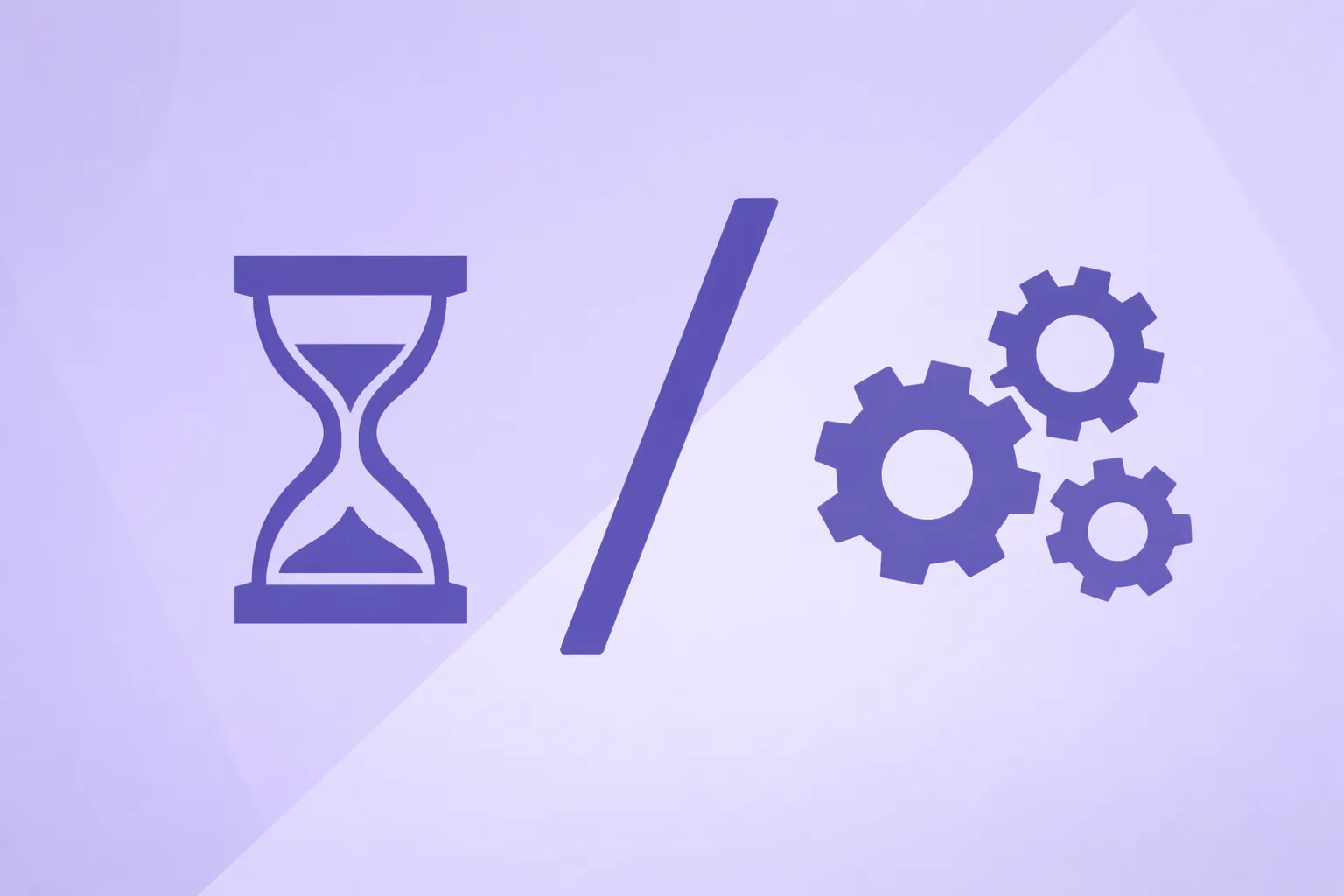When your organization runs projects that blend Agile flexibility with structured delivery, finding the right platform is essential. Jira has long been the favorite for Agile and software development teams. But as organizations evolve toward Hybrid Project Management (HPM), many leaders are realizing Jira alone isn’t enough.
That’s where LYNX stands out. Built for hybrid environments, LYNX connects strategy, execution, and resources in one flow. This blog compares LYNX and Jira across key dimensions to help project leaders choose the best tool for complex, multi-method environments.
What Is Hybrid Project Management?
Hybrid Project Management combines the best of both worlds:
-
The discipline and predictability of traditional project management.
-
The agility and responsiveness of iterative delivery models like Scrum or Kanban.
In hybrid environments, teams might plan long-term initiatives using Gantt timelines while executing work through sprints and task boards. The challenge lies in keeping these layers connected, ensuring that real-time execution aligns with strategic objectives, budgets, and resources.
That’s precisely the gap that LYNX was designed to close.
What Is Jira?
Jira, developed by Atlassian, is the industry benchmark for Agile software development. It allows teams to manage sprints, issues, and backlogs through configurable boards and workflows.
Jira’s core strengths include:
-
Agile flexibility: Ideal for Scrum, Kanban, and iterative delivery.
-
Ecosystem integrations: Deeply connected to tools like Confluence, Bitbucket, and Slack.
-
Team-level visibility: Powerful for managing product roadmaps and bug tracking.
However, as organizations scale, Jira’s focus on team-level execution becomes a limitation. Coordinating multiple projects, managing shared resources, and ensuring portfolio-level alignment often requires expensive plugins or manual workarounds.
What Is LYNX?
LYNX is a next-generation platform built to make project portfolios flow. It unites portfolio management, project execution, and resource optimization in one integrated environment.
Designed for hybrid and Engineer-to-Order (ETO) organizations, LYNX combines:
-
Critical Chain and flow-based scheduling to improve delivery reliability.
-
Agile and Kanban task management for flexibility at the team level.
-
Multi-skill resource management for balancing workloads across projects.
-
Portfolio and scenario planning for strategic visibility and decision-making.
LYNX doesn’t replace Agile tools like Jira, it connects them. Its native Jira integration allows operational teams to work in Jira while PMOs and management maintain visibility and control in LYNX.
LYNX vs. Jira: Key Comparison
| Category | LYNX | Jira |
|---|---|---|
| Primary focus | Hybrid & enterprise project/portfolio management | Agile software development |
| Methodologies supported | Agile, Kanban, Waterfall, Critical Chain | Scrum, Kanban, Agile frameworks |
| Best for | Engineering, manufacturing, and transformation programs | Software and IT teams |
| Ease of use | Structured and intuitive for complex portfolios | Simple for Agile teams, complex for admins |
| Resource management | Multi-skill, cross-project, capacity-based | Basic workload tracking |
| Portfolio visibility | Built-in portfolio dashboards, scenario planning | Add-ons required for portfolio view |
| Analytics & reporting | Real-time buffer, risk, and flow analysis | Strong reporting, limited flow visibility |
| Integrations | Jira, MS Project, Power BI, Tableau, Excel, Azure DevOps | Confluence, Bitbucket, Slack, GitHub |
| Ideal users | PMOs, project managers, engineering leaders | Agile and software teams |
Planning and Execution
Jira excels in Agile delivery. It supports sprints, epics, and backlogs with detailed workflows. It’s the right tool for iterative cycles and software projects that evolve rapidly.
LYNX, on the other hand, is designed for end-to-end project orchestration. It unifies timelines, task boards, and portfolio priorities into a single flow. Project managers can move seamlessly between high-level Gantt timelines, PERT charts, and task cards, while real-time buffer management ensures timelines stay predictable.
In hybrid environments where Agile teams work within broader structured projects, LYNX provides the bridge that Jira lacks.
Resource and Capacity Management
This is where the two tools diverge most clearly.
Jira tracks workload per user but lacks deep capacity modeling or multi-skill assignment. It’s sufficient for small teams, but resource conflicts quickly appear when scaling to dozens of projects.
LYNX was designed for this challenge. It manages multi-skill resources across multiple projects, showing real-time utilization and future availability. Managers can model “what-if” scenarios, anticipate bottlenecks, and align staffing with portfolio priorities, all in one place.
For organizations that depend on shared experts or engineering resources, LYNX delivers clarity that Jira can’t provide natively.
Portfolio-Level Control
Jira offers limited visibility beyond project level. Atlassian’s Advanced Roadmaps add some structure, but true portfolio management requires integrations and customization.
LYNX provides a three-altitude structure:
-
Portfolio view: Aligns programs with business goals and strategic initiatives.
-
Project view: Tracks progress, dependencies, and risk buffers.
-
Task view: Monitors execution through cards and Kanban boards.
This structure enables real-time insight across the organization, from boardroom to engineering floor, without losing coherence.
For PMOs and transformation offices, that top-down alignment is where LYNX outshines Jira.
Reporting, Analytics, and Flow Visibility
Both platforms offer strong reporting, but their focus differs:
-
Jira: Optimized for Agile reporting: sprint burndown, issue velocity, backlog tracking.
-
LYNX: Focused on flow efficiency and predictability, with built-in tools like fever charts, buffer status, and resource utilization dashboards.
LYNX integrates seamlessly with Power BI, Tableau, and Excel, enabling advanced analytics and forecasting at portfolio scale.
Where Jira helps you see what’s happening, LYNX helps you understand why it’s happening, and how to fix it before it impacts delivery.
Ease of Use and Onboarding
Both tools require learning, but their complexity serves different purposes.
-
Jira has a faster start for small teams, especially those already familiar with Agile methods.
-
LYNX requires a more structured setup, but once configured, it offers a unified experience that simplifies management across projects, resources, and priorities.
For organizations managing a hybrid portfolio, LYNX’s upfront investment pays off in long-term transparency and control.
Pricing Overview
| Plan | LYNX (€/month) | Jira (US$/month) |
|---|---|---|
| Starter | €0 | Free |
| Individual | €39 | $7.53 |
| Business | €175 | $13.53 (Premium) |
| Enterprise | €325 | Custom (from $44,000/year Data Center) |
Jira’s lower entry price makes it accessible for smaller teams.
However, as complexity grows, additional plugins and integrations drive costs upward.
LYNX’s pricing reflects an all-in-one model, combining portfolio, scheduling, and resource management in one platform, without add-ons or third-party tools.
Verdict: Which Tool Fits Hybrid Project Management Best?
If your organization runs software-only Agile projects, Jira remains an excellent choice. Its flexibility, integrations, and widespread adoption make it ideal for teams focused on iterative development.
But if your organization manages cross-functional portfolios, where Agile teams coexist with traditional projects, LYNX is the better fit. It’s purpose-built for hybrid environments where structure, flow, and delivery reliability matter as much as flexibility.
In short:
-
Jira keeps Agile teams productive.
-
LYNX keeps hybrid organizations aligned and in control.
Explore How LYNX Makes Your Portfolio Flow
Hybrid project management is not about choosing between Agile and traditional methods. It’s about making them work together.
LYNX helps organizations achieve that balance through unified visibility, adaptive planning, and smarter resource management.
👉 Book a demo or talk to our experts to see how LYNX can bring true hybrid flow to your projects.